Learn how to secure your WordPress website once and for all by using a FREE plugin called Solid Security. Get it here: [ Ссылка ] in fact, I use it on all of my personal and my client websites! In this tutorial we go step by step so you can follow along. 👇🏻👇🏻👇🏻 Start here 👇🏻👇🏻👇🏻
Do you want to support me? Leave a like, watch another video from me, buy Divi with 10% discount // a hosting plan with 80% discount via the link below. That will help me enormously to create these free videos for you and keep going!
⇒ Software that I recommend:
✅ Hosting & domain ⇒ [ Ссылка ]
✅ Best caching plugin ⇒ [ Ссылка ]
✅ Divi with 10% discount ⇒ [ Ссылка ]
✅ Elementor Pro ⇒ [ Ссылка ]
⇒ See my PC build and studio gear:
🖥️ [ Ссылка ]
⇒ Top video's I recommend:
[ Ссылка ]
[ Ссылка ]
[ Ссылка ]
[ Ссылка ]
[ Ссылка ]
[ Ссылка ]
I want you to succeed with your website, so lets get started.
⏱️Timestamps⏱️
0:00 Overview
0:27 Get the Solid Security plugin
1:55 First time setup wizard
8:20 Global Settings
11:08 Features
12:50 Change the Admin username
15:27 Site Check
18:52 User Groups
19:04 Notifications
20:25 File Changes
21:24 Advanced Settings
26:17 Dashboard
27:18 Site Scans
28:28 Firewall
30:31 Vulnerabilities
31:23 Tools
33:58 Logs
34:08 Set up Two Factor Authentication
36:50 Fix being locked out by Solid Security
Thank you for watching! 😀
✅For tips and tricks on getting the most out of WordPress, don't forget to subscribe: [ Ссылка ]
🧾 Transscript 🧾
You can easily prevent your WordPress website from getting hacked. Just follow this tutorial step by step, and I'll show you exactly how to set up malware scanning, how to set up two factor authentication, how to make sure that no one can brute force your website, how to disable the cursed XML-RPC module, and of course, how to hide your /wp-admin/ login page. To get the free plugin we go to [ Ссылка ] This link is also in the description of this video and in the comments. And then we are at the website of Solid WP. I've been trusting my security of my websites and those of all my clients with this company for many, many years. And the truth is, I have never been hacked before, since I've been using Solid Security. So we scroll all the way up, and over here we press on 'Download for free'. Then type in your email. And press on 'Download for free'. Then the download has been completed. Then login to your WordPress website. On your website we go over here to 'Plugins' - 'Add new plugin'. Then press 'Upload plugin'. And click on 'Browse'. And then select the file called 'Better WP Security'. You might be saying: "Huh? Didn't we just downloaded Solid Security?" Yes, it's the same program, but Solid Security has been developing since 2012 when it still was called Better WP Security. Just press on 'Open' and press on this button 'Install now'. And then we press 'Activate plugin'. Well done. Then we press on 'Settings' over here. Then we can choose to help improve Solid Security. You can press Skip or you can press allow and continue completely up to you. I'm going to allow and continue. Welcome to the Solid Security first time setup. The first thing we need to do is select what kind of website we have. Select the type that is closest to your current website. In our case we have a 'Brochure' a simple website to promote our business. And we going to enable Security Check Pro because we want that. And we press next. If you're setting this up for a client you can click on client website. In our case I'm going to set it up for my own website. Yes, we want to enforce a password policy so that people can only use really strong passwords. And not Welcome1234. Press on next. And then we can authorize your own IP address. Click on this button. This will make sure that this IP address will never be locked out of this website. Even when you fill in three times, four times, five times a wrong password, you will be blocked by Solid Security. This IP address will be whitelisted and never be blocked. If you don't have a static IP address, that means it changes every single day or every week, no problem at all. Just make sure to fill in the right password and you will never be locked out. Then we go to IP detection. And then we can change the way Solid Security detects our visitors IP address. It has to do that, to see if those visitors are legit or actually from some shady IP address that has already been flagged as malicious. Solid Security recommend the Security Check Scan, but if that one is not available on your hosting company, don't worry, you can just select Manual. And then it will use a proxy header....
#Security #wordpress








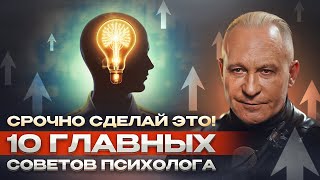


















































![০১.০১. অধ্যায় ১ : রসায়নের ধারণা - রসায়ন পরিচিতি [SSC]](https://i.ytimg.com/vi/JHo9HuiOW84/mqdefault.jpg)














