In this video we will learn that how to adjust table cell width and height in Microsoft word?
How do I change the width of one cell in a table in Word?
✔Microsoft | MS Word Tutorial:
[ Ссылка ]
✔How to change table cell margins in Microsoft word ? : [ Ссылка ]
👍Subscribe my channel - [ Ссылка ]
To adjust table row and column size in Word:
Click anywhere in the table.
In "Table Tools" click the [Layout] tab - locate the "Cell Size" group and choose from of the following options: To fit the columns to the text (or page margins if cells are empty), click [AutoFit] - select "AutoFit Contents."
#msword
#mswordhindi
#microsoftword
✔Follow on Facebook - www.facebook.com/learnbasicstoday
✔Visit my blog - [ Ссылка ]
✔Popular playlist and videos-
1. Google Spread Sheets Basic Learning:
[ Ссылка ]_
2. Computer Basics:
[ Ссылка ]
3. Google docs basic learning:
[ Ссылка ]
4. Excel tutorial for beginners:
[ Ссылка ]
5. PDF solution:
[ Ссылка ]
6. Google chrome tutorials:
[ Ссылка ]
7. MS paint tutorial:
[ Ссылка ]
How do you adjust row height in Word table?
Adjusting Table Row Height (Microsoft Word)?
#mswordbasics
#mswordtutorial
#mswordkaisechalaye
#mswordkijankari
#microsoftwordtutorial
YOU will find some tips & tricks to make easy your computer operations. I will try to provide maximum solutions here. Would request you to watch entire video and use pause button to understand every step.
I will upload some more basics of MS word table in my upcoming videos. If you need any help with the related topic so kindly write it on comment section.
My purpose of making this video to help people, who are beginners. Warmly welcome to your valuable suggestion.
I am so happy to have you here....
Thanks for coming...
Keep watching.
Keep learning.
Have a great day.
#learnbasics
#learncomputer
#learncomputerhindi
#learn
#computer
#computerbasic
#computereducation @LearnBasics





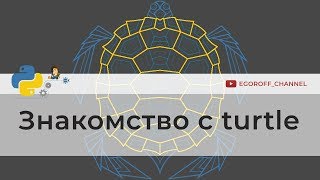




































































![JavaScript - Полный Курс JavaScript Для Начинающих [11 ЧАСОВ]](https://i.ytimg.com/vi/CxgOKJh4zWE/mqdefault.jpg)