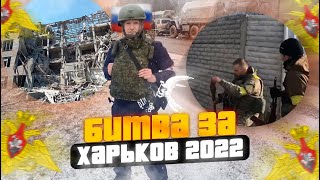How to find deleted youtube videos? How to get deleted youtube videos back? Follow this video to download deleted youtube video. 100% free download Tenorshare 4DDiG to recover deleted YouTube videos from: [ Ссылка ]
Things may happen that you accidently deleted your YouTube videos. If you have backed them up, then you don’t have to worry about how to restore deleted YouTube videos. Otherwise, you can try to recover deleted YouTube videos with url or name of it. If you have tried all these methods without success and even got failed in contacting YouTube support, then it’s time to try Tenorshare 4DDiG data recovery tool which can recover any deleted, formatted, corrupted or lost data from Windows/Mac/USB flash drive/SD card/External hard drive/digital camera.
#YouTubevideo #deleted #recover
📌Timestamp
00:00 Video Intro
00:23 Method 1: Recover Deleted YouTube Videos from Backup
00:38 Method 2: Restore Deleted YouTube Videos with URL from Wayback Machine
01:08 Method 3: Recover Deleted YouTube Videos with Name from Google
01:26 Method 4: Contact YouTube Support to Recover Deleted YouTube Videos
01:48 Method 5: Use Tenorshare 4DDiG to Recover Deleted YouTube Videos
📌3 Steps to Recover Deleted YouTube Videos with Tenorshare 4DDiG.
Step 1: Download and install 4DDiG in your Windows or Mac.
Step 2: Launch 4DDiG and choose a location where your YouTube Videos got deleted to scan.
Step 3: Preview your deleted or lost YouTube videos and recover them.
More Guides Here:
How to Recover Unsaved or Deleted Excel on Mac: [ Ссылка ]
How to Recover Deleted Folders on Mac: [ Ссылка ]
Recover Deleted Files after Emptying Trash on Mac: [ Ссылка ]
How to Recover Deleted iMessages on Mac: [ Ссылка ]
Recover Unsaved or Deleted Word Documents on Mac: [ Ссылка ]
Follow us on Facebook: [ Ссылка ]
Quora Space: [ Ссылка ]
Subscribe our YouTube channel and there are more tech tips and tricks for you.

























































![[Tuto ChamSys #11bis] - Machines multi-éléments : Améliorations des dernières versions](https://s2.save4k.su/pic/eZdbME-Kc-4/mqdefault.jpg)