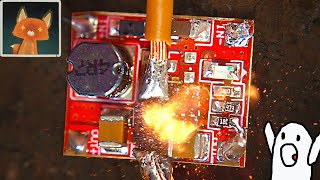Learn how to set a custom photo as a keyboard background on your iPhone. In this video, we will show you how to customize your keyboard background using your own photo, giving your iPhone a unique and personalized look.
For this to work, you'll need to install GBoard (Google Keyboard) on your iPhone. Once installed, follow the steps below to use a custom photo as a keyboard background on your iPhone.
How To Use Custom Photo As Keyboard Background On iPhone
Step 1: Open the Gboard app on your iPhone.
Step 2: Tap on the "Settings" icon within the Gboard app.
Step 3: In the Settings menu, select "Theme".
Step 4: Tap on the "Custom" option to access customization features.
Step 5: Browse through your photo library and select the image you want to use as your keyboard background.
Step 6: Adjust the image to your preference by zooming in or out, or by dragging it. You can increase the opacity of the background and any other settings you might want to adjust.
Step 7: Once you're satisfied with the image, tap on "Done" to apply it as your Gboard keyboard background.
Galaxy S23 Ultra DUAL SIM 256GB 8GB Phantom Black:
[ Ссылка ]
Galaxy S23 Ultra DUAL SIM 256GB 8GB Green:
[ Ссылка ]
Samsung Galaxy A14 (Factory Unlocked):
[ Ссылка ]
How To Add & Use Gboard (Google Keyboard) On iPhone
[ Ссылка ]
-----My Gear for Youtube videos-----
Main Camera (iPhone 13 pro): [ Ссылка ]
Tripod: [ Ссылка ]
Cell Phone Tripod Adapter: [ Ссылка ]
Lights: [ Ссылка ]
As full disclosure, I use affiliate links on this channel, and purchasing through these links earns me a small commission. The price you pay will be the same!
Website: [ Ссылка ]
Facebook: [ Ссылка ]
Twitter: [ Ссылка ]
Instagram: [ Ссылка ]
How To Use Custom Photo As Keyboard Background On iPhone
Теги
use photo as keyboard background on iPhoneadd photo as keyboard background iPhone 14use custom photo as keyboard background on iPhoneadd photo as keyboard background iPhoneiOS make photo a keyboard backgroundiPhone use custom photo as keyboard backgroundiPhone add custom photo to keyboard backgroundhow to use custom photo as keyboard background on iPhonehow to make photo a keyboard background on iPhonecustomize keyboard background iPhoneiPhone 14iPhoneiOS










![Samsung galaxy a15 [ trucos y funciones ocultas ] VALE LA PENA COMPRARLO?](https://i.ytimg.com/vi/U74OinyDluo/mqdefault.jpg)