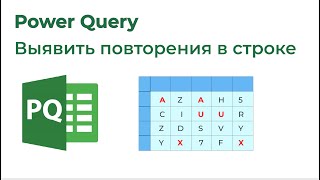How to Create Phone Mockup in Adobe Photoshop.
If you found this tutorial useful and want to support this channel, you can buy me a coffee 👉 [ Ссылка ]
If this tutorial helped you don't forget to subscribe to this channel
👉 [ Ссылка ]
In this short tutorial I will show you how to create phone mockup in photoshop. Open an image, with rectangle tool create a shape and then convert to smart object - ctrl+t (free transform) and then with ctrl selected drag and reposition the rectangle. Double click on smart object and in that window place an image.
👉I post new tutorials every week and you can leave me a message if you want to post something specific.
Channel with Graphic Design Tutorials for those who want to learn from scratch. My name is Ioni, I am a Graphic Designer, I create tutorials in Adobe Photoshop, Adobe Illustrator, Adobe Indesign
If you are interested and want to learn more about Graphic Design,
Don't forget to subscribe to this channel 👉 [ Ссылка ]
Thank you for watching!
------------------------
[ Ссылка ]
[ Ссылка ]
[ Ссылка ]
------------------------
Music:A_to_the_O
------------------------
Subscribe: [ Ссылка ]
------------------------
#phonemockup #photoshop #ioni
Create Phone Mockup in Photoshop | #shorts
Теги
phone mockup shorts in photoshopphone mockup shortsshort tutorial phone mockup in photoshopshort tutorial phone mockupCreate Phone Mockup in Photoshopmobile mockupcreate mobile mockup in photoshopmake phone mockup in photoshopphone mockup in photoshopphotoshop tutorial phone mockupphotoshop shortsmockup tutorial in photoshopioniphotoshop tutorialsshorts in photoshopphotoshop shorts tutorial