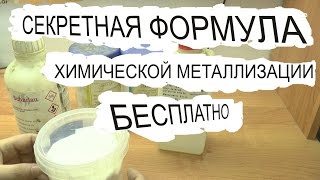Techgurumore presenting how you can fix laptop screen flickering/flashing problem on windows 10. Screen flickering/flashing issue on windows 10 can result from many reasons like incompatible applications or display drivers, screen refresh rate, Magnetic field, loose connection of display cable.
First, we need to boot into Safe Mode. To do so, press “ctrl+alt+delete” to open Taskmanager. Then hold down “shift” key and “Restart”. Clicking Restart Now will restart your system in recovery mode, where you’ll encounter three options: Continue, Troubleshoot, or Turn off your PC. Select Troubleshoot, Advanced Options. You’ll now have a range of new options, like so. Click Startup Settings, followed by Restart. Your system will now restart. On reboot, you’ll meet the Startup Settings screen. From here you have to press 5 or F5 on your keyboard. Now you just have to follow some steps that outlined below.
1. Disable Error Reporting Services
● Windows Error Reporting
● Problems Report and Solutions
2. Change Screen Refresh Rate (Max)
● From 48 Hertz to 60 Hertz
3. Uninstall Display Graphic Drivers and then Reinstall it.
● Intel HD Graphic Driver
● NVIDEA Graphic Driver
4. Some Suggestions:
● Uninstall iCloud app or Norton software.
● Stay away your laptop from Magnetic field.
WATCH MORE
● How to Start Safe Mode in Windows 10 with Networking
→ [ Ссылка ]
● How To Stop Pop Up Ads on Android Phone 2017 | Opt Out of Google Ads
→ [ Ссылка ]
● How to fix filename is too long error - Source path too long error?
→ [ Ссылка ]
● How To Disable Windows 10 Automatic Updates Permanently?
→ [ Ссылка ]
● How To Optimize Images For Web Without Losing Quality - Photoshop
→ [ Ссылка ]
--------------------------------------------------------------------------------------------------------
Thank You for Watching
Social Media Links
→ VIDEO URL: [ Ссылка ]
→ WEBSITE URL: [ Ссылка ]
→ FACEBOOK URL: [ Ссылка ]
→ YOUTUBE URL: [ Ссылка ]
→ GOOGLE+ URL: [ Ссылка ]
→ TWITTER URL: [ Ссылка ]
→ PINTEREST URL: [ Ссылка ]
How to fix laptop screen flickering problem - Windows 10
Теги
how to fix laptop screen flickering problemwindows 10how to fix laptop screen flickeringhow to fix laptop screen flashingwindows 10 screen flickering problemwindows 10 screen flickering after updatewindows 10 laptop screen flickeringfix windows 10 screen flickeringhow to fix windows 10 flashing flickering screen issuewindows 10 update flashing screenlaptop screen flickering windows 10how to fix fllickering screen on windows 10TechgurumoreHow ToFlickering











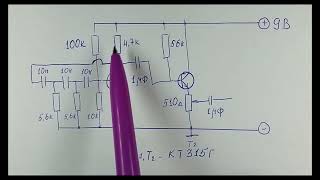



























































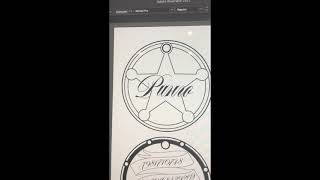
![Я здесь крыша! Я здесь все решаю! | MEOW - 19 серия [4K]](https://s2.save4k.su/pic/teM8FgTwjd4/mqdefault.jpg)