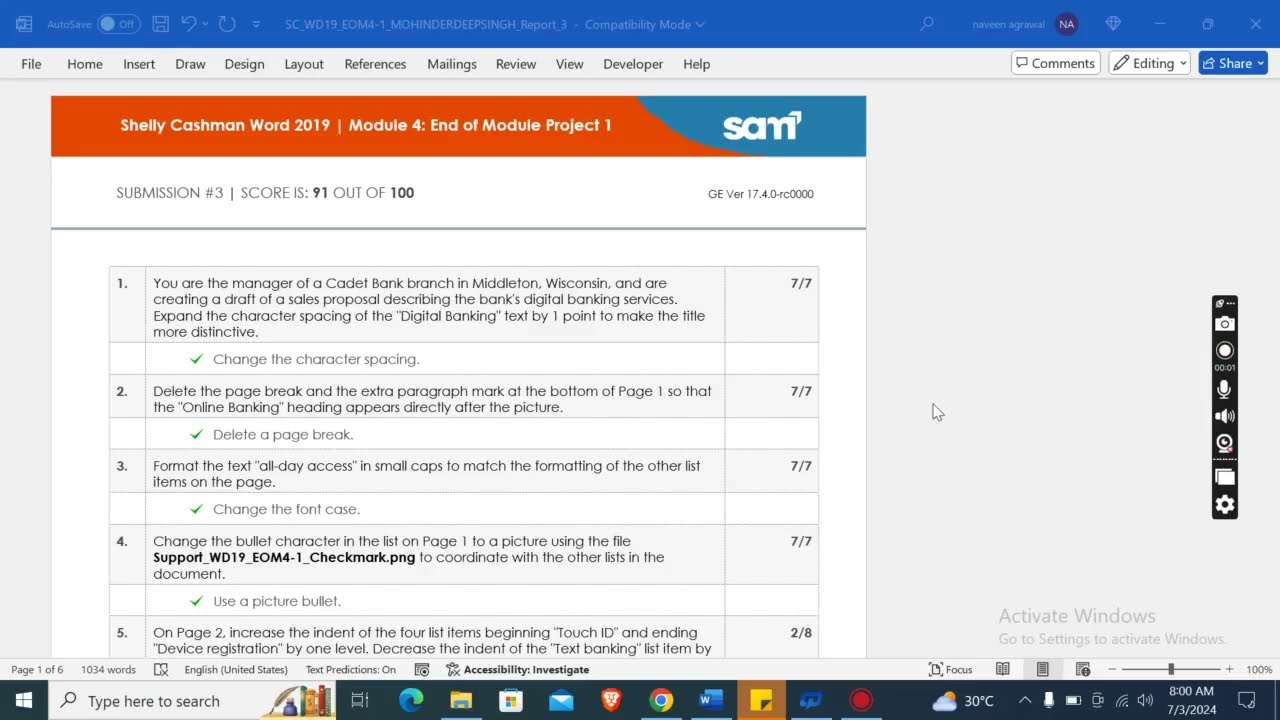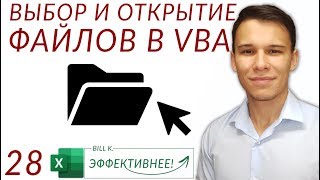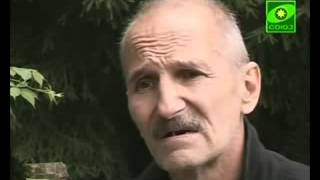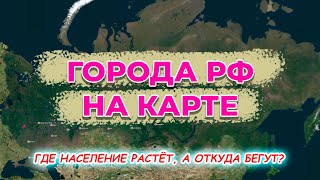Shelly Cashman Word 2019 | Module 4: End of Module Project 1 #shellycashman #module4 #eom1
If you directly want to get the project from us then contact us on our Whatsapp. Link is given here,
Whatsapp Contact Link:
[ Ссылка ]
Whatsapp Number:
+919116641093
+918005564456
Gmail Id:
assignmentstutorial@gmail.com
1. You are the manager of a Cadet Bank branch in Middleton, Wisconsin, and are creating a draft of a sales proposal describing the bank's digital banking services. Expand the character spacing of the "Digital Banking" text by 1 point to make the title more distinctive.
Change the character spacing.
2. Delete the page break and the extra paragraph mark at the bottom of Page 1 so that the "Online Banking" heading appears directly after the picture.
Delete a page break.
3. Format the text "all-day access" in small caps to match the formatting of the other list items on the page.
Change the font case.
4. Change the bullet character in the list on Page 1 to a picture using the file Support_WD19_EOM4-1_Checkmark.png to coordinate with the other lists in the document.
Use a picture bullet.
5. On Page 2, increase the indent of the four list items beginning "Touch ID" and ending "Device registration" by one level. Decrease the indent of the "Text banking" list item by one level to apply a more logical organization to the list.
Change the paragraph indentation.
The indent of the paragraph "Touch ID" should be increased by one level.
Change the paragraph indentation.
The indent of the paragraph "Smile ID" should be increased by one level.
Change the paragraph indentation.
The indent of the paragraph "Passcode" should be increased by one level.
Change the paragraph indentation.
The indent of the paragraph "Device Registration" should be increased by one level.
Change the paragraph indentation.
6. Apply the color Ice Blue, Accent 1, Darker 50% to the bullets for second-level list items in the "Mobile Banking" section to add visual appeal to the list. [Mac Hint: 5th Column, 6th Row in the Mac Theme Colors palette.]
Change the color of bullets.
7. Apply a right indent of 0.5" to the list in the "Mobile Banking" section to use the same formatting as in the list on Page 1.
Change the paragraph indentation.
8. Format the list in the "Sign Up" section (beginning "Online Banking" and ending "Follow the prompts to start banking.") as a multilevel list using the 1., a., i. numbering format.
Format paragraphs as a list.
9. Apply a left indent of 0.5" to the paragraph beginning "The next time you want…" and ending "access your accounts." to align the paragraph with the first-level text in the list above the paragraph.
Change the paragraph indentation.
10. On Page 3, sort the bulleted paragraphs in the "Questions?" section in ascending order to make it easier for readers to find information.
Sort paragraphs.
11. Change the color of the page numbers to Ice Blue, Accent 1, Darker 50% to match the color of other elements in the document. [Mac Hint: 5th Column, 6th Row in the Mac Theme Colors palette.]
Change the font color.
shelly cashman excel 2019 | module 1: sam project 1b,#shelly cashman excel 2019 | module 1: sam project 1b,new perspectives excel 2019 | module 1: end of module project 2,new perspectives excel 2019 module 1 sam project 1a,shelly cashman excel 2019 | module 5: sam project 1a,new perspectives word 2019 | module 10: sam project 1a,new perspectives excel 2019 | module 2: sam project 1a,excel module 8 sam end of module project 1