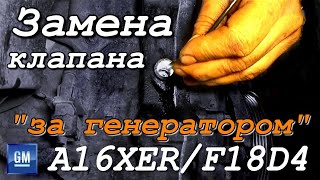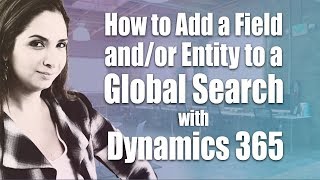📃 VIDEO INFOS
In this How-To Video we show you how to reset your admin password for SnapINverter (Datamanager) in Solar.web.
How-To Video: Connecting to the Fronius SnapINverter user interface:
[ Ссылка ]
How-To Video: Creating a Fronius account (using Solar.web as an example):
[ Ссылка ]
How-To Video: Add PV system in Solar.web:
[ Ссылка ]
💡 TRAININGS AND WEBINARS
👉 Fronius presence trainings in your area: [ Ссылка ]
👉 Certified Fronius online trainings: [ Ссылка ]
👉 Free live webinars on current topics: [ Ссылка ]
☀ FRONIUS PRODUCTS AND SOLUTIONS
👉 Residential energy solutions: [ Ссылка ]
E-mobility - intelligent charging of electric cars: [ Ссылка ]
Heating and cooling with solar power - The Fronius Ohmpilot: [ Ссылка ]
👉 Save money cleverly with Fronius commercial energy solutions: [ Ссылка ]
👉 Offgrid & backup solutions: [ Ссылка ]
💻 MONITORING & DIGITAL TOOLS
👉 Device configuration within 2 minutes with our commissioning app Fronius Solar.start: [ Ссылка ]
👉 PV system monitoring anywhere and anytime with Fronius Solar.web: [ Ссылка ]
👉 24 / 7 initiating of service processes with our self-service tool Fronius Solar.SOS: [ Ссылка ]
👉 Professional PV system design: [ Ссылка ]
🤝 FRONIUS SYSTEM PARTNERSHIP
👉 Let's take solar energy to the next level together: [ Ссылка ]
Subscribe to our YT channel: [ Ссылка ]
Instagram: [ Ссылка ]
Facebook: [ Ссылка ]
LinkedIn: [ Ссылка ]...
Twitter: [ Ссылка ]
📲 Sales partners in your area: [ Ссылка ]
How-To Video: Reset SnapINverter Admin Password
Теги
FroniusFronius InternationalEnglischEnglishHow-toSE_INT_1834SnapINverter Password ResetPrimo Password ResetSymo Reset PasswordDatamanger Reset PasswordEco Password ResetReset Admin PasswordFronius Admin Password resetReset Admin Password via Solar.webSnapINverter Admin Password resetPrimo Admin Password resetSymo Admin Password ResetDatamanger Admin Password resetEco Admin Password resetyt:cc=onFronius SnapINverterSnapINverterSE_INT_001834