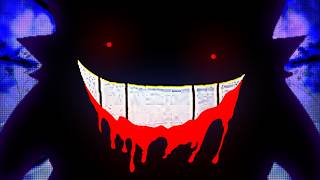In this video, Liam O'Mullane shows you how to use Ableton Live's Tuner device. This simple device has a variety of features that can help you tune your instruments, and keep your samples in key with other elements in your project. You'll learn the utility of each view mode and understand how to set the tuning to concert pitch A and to unconventional tuning standards.
Subscribe to MusicTech's YouTube channel for tips, technique, new gear and more! [ Ссылка ]
Check out the rest of the Ableton Live Tutorials Playlist here: [ Ссылка ]
For more expert advice, news and reviews check out [ Ссылка ]
0:00 Start
0:13 Setting up Tuner
0:55 Target View
1:36 Strobe View
2:41 Frequency tuning
3:28 Histogram
4:19 Recap


![[ S Y N Λ P S Ξ ] • Cyberpunk Radio • Synthwave Blade Runner Mix](https://s2.save4k.su/pic/_Q3cuDskQBE/mqdefault.jpg)





















































![Зомб feat. Nola - По-прежнему (Премьера трека, [VIDEO], 2024)](https://s2.save4k.su/pic/oCt5slk_XEU/mqdefault.jpg)
![Aserejé (The Ketchup Song) [Spanish Version] - Las Ketchup](https://s2.save4k.su/pic/arZZw8NyPq8/mqdefault.jpg)