Learn how to convert M4A files to MP3 on your Mac with this easy tutorial! This free and easy technique is perfect if you want to convert music files from your iTunes or Apple Music library.
However, you can also use it to basically convert ANY M4a file on your computer. You can convert them to mp3 both in Apple Music or in iMovie. Both methods work for any .m4a file and are completely free of charge and no 3rd party apps are necessary.
If you enjoy this tutorials, it wouldn't hurt to leave a like and a sub, I guess :=)
One.








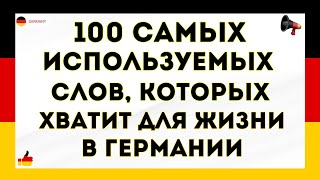















































![Звук [С] «НА КАТКЕ» автоматизация в слогах, словах / логопедическое видеозанятие](https://i.ytimg.com/vi/BFLrVNzWWWM/mqdefault.jpg)


















