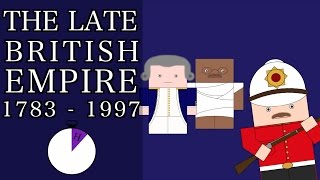Grab your FREE Apple Notes cheat sheet: [ Ссылка ]
Unless you have a very niche use case, the best notes app for you is probably the one that comes with your iPhone: Apple Notes.
There are other note-taking apps with advanced collaboration features, with AI built in, and with complex networked note-taking abilities. But I realized that I don’t need to create a personal wiki or a second brain and that most of my notes are just for me. I just need to write down some information and access it later.
Chances are, keeping your notes simple is the best approach for you too. The Notes app is amazing because it’s already on your devices, it’s dead easy to use, and it actually has many of the advanced features you might need.
So in this tutorial, I’ll show you some tips and tricks about what you can do with the Notes app. I’ll also show you why it’s probably the right app for you.
TIMESTAMPS
================================
00:00 Introduction
00:41 Organize With Folders and Tags
02:27 Format Your Notes
05:11 View Your Notes in Different Ways
06:10 Swipe or Long Tap on Notes for Options
07:30 Use the Quick Note Button
08:10 Easily Search for Notes
COURSES & RESOURCES
================================
Free Cheat Sheets:
Things 3 - [ Ссылка ]
Todoist - [ Ссылка ]
Apple Notes - [ Ссылка ]
Apple Reminders - [ Ссылка ]
Weekly Reviews - [ Ссылка ]
Free Mini-Courses:
Which Task Manager is Right for You? - [ Ссылка ]
The Essentials of Big-Picture Productivity - [ Ссылка ]
Full-Length Courses:
Things 3 - [ Ссылка ]
Todoist - [ Ссылка ]
OmniFocus - [ Ссылка ]
Apple Notes - [ Ссылка ]
Big-Picture Productivity (setting & achieving goals) - [ Ссылка ]
List of Tools, Apps, & Services I Recommend:
[ Ссылка ]
CONNECT WITH ME
================================
Subscribe to my newsletter - [ Ссылка ]
Subscribe to my channel - [ Ссылка ]
Follow me on Instagram - [ Ссылка ]
Follow me on Twitter - [ Ссылка ]
Listen to my podcast - [ Ссылка ]
Peruse my website - [ Ссылка ]