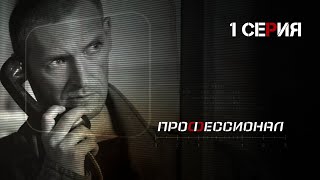Hardware:
Raspberry Pi: [ Ссылка ]
Case & Power Supply: [ Ссылка ]
Memory Card: [ Ссылка ]
Micro HDMI: [ Ссылка ]
Software:
SD Card Formatter: [ Ссылка ]
Balena Ethcher: [ Ссылка ]
Falcon Pi Image: [ Ссылка ]
Manual: [ Ссылка ]
Ready to get organized with Falcon Pi Player? This video walks you through the process of creating both playlists and nested playlists. Follow along to enhance your media management skills and ensure seamless playback.
*********************************************************************
[ Ссылка ]
Get Shows For Your House:
[ Ссылка ]
In this video, we walk you through the process of configuring network settings on the Falcon Pi Player. Whether you're a beginner or an advanced user, our comprehensive guide ensures you can easily set up and optimize your network for better control and interaction with your Falcon Pi Player. Watch now to master your network settings!
My Current Setup:
Projector: Optoma GT1080HDR: [ Ссылка ]
Projector Mount: [ Ссылка ]
Cooling Fans: [ Ссылка ]
Projector Tripod: [ Ссылка ]
Hot Knife: [ Ссылка ]
Glue for Glass: [ Ссылка ]
Media Player: Android Media Player: [ Ссылка ]
Waterproof Speaker: [ Ссылка ]
FM Transmitter: [ Ссылка ]
Enclosure Box: [ Ссылка ]
Hot Air Vent: [ Ссылка ]
Other Recommended Projectors:
Optoma GT2100HDR: [ Ссылка ]
Espon L210SF
*********************************************************************
Disclaimer: As an Amazon Affiliate I earn a commission on qualifying purchases at no cost to you. I have only listed equipment that I actually use as well as a few highly recommended options that may serve you better based on your application.