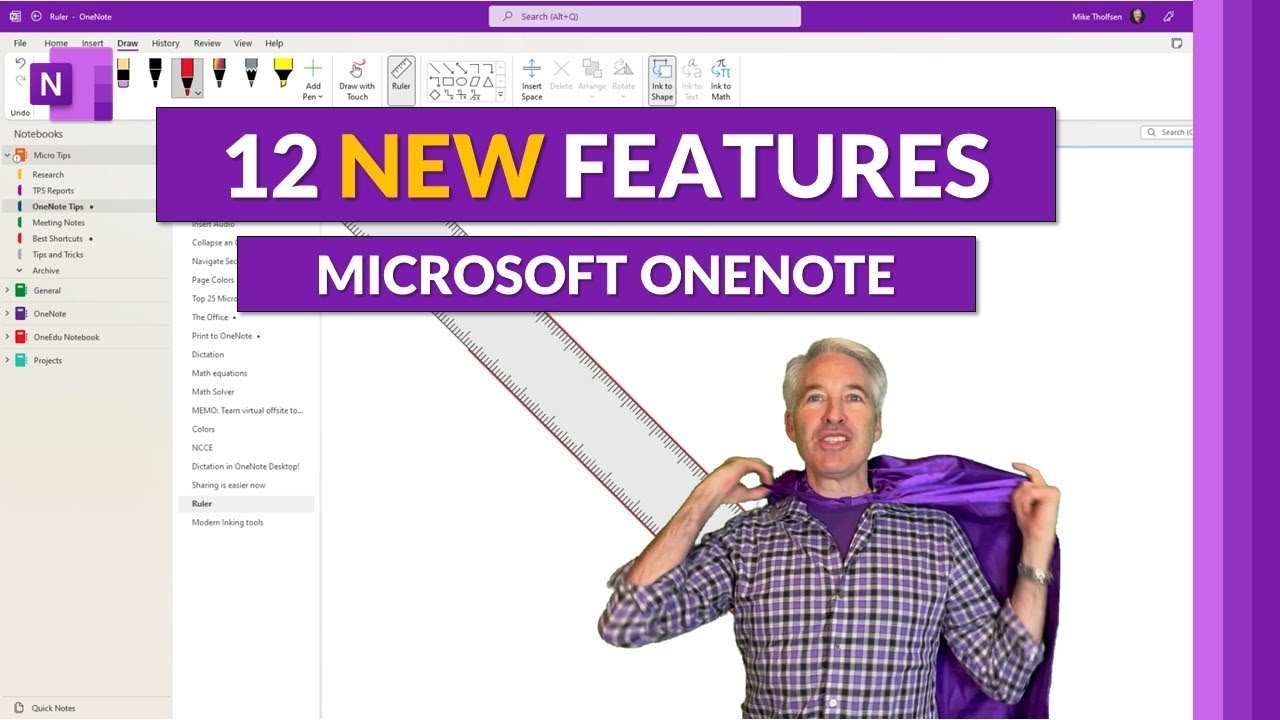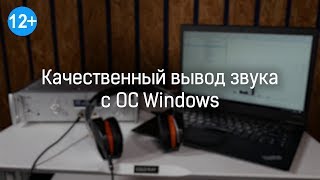This OneNote tutorial video will show you the top 12 new features in Microsoft OneNote. These OneNote new features include updates are across OneNote Desktop for Office 365, Web, iOS and OneNote Class Notebooks. This video covers the Modern UI visual refresh in OneNote Desktop, Sharing updates, big Ink improvements for OneNote Desktop, Rules Lines in web, Reflect in OneNote Class Notebook in Teams, and lots more. Some of these features have fully rolled out, and some are in Office Insiders. Sign up at [ Ссылка ].
🔗 Detailed blog on new OneNote features: [ Ссылка ]
✅ Top 20 Microsoft OneNote tips and tricks here: [ Ссылка ]
✅ 18 Tips and Tricks for OneNote Class Notebook: [ Ссылка ]
✅ 7 OneNote Tips in 1 minute: [ Ссылка ]
✅ My OneNote tutorial Playlist: [ Ссылка ]
📝 Table of contents
0:00 Introduction
0:14 Modern User Experience updates for OneNote Desktop for Windows
2:17 Dictation & New Dictation languages in OneNote Desktop for Windows
3:33 Share button improvements in OneNote Desktop for Windows
4:56 Ruler in OneNote Desktop in Windows
5:36 Ink updates in OneNote Desktop for Windows
6:26 Ink to Shape in OneNote Desktop for Windows
7:26 Rule lines in OneNote for we web
7:52 Live Captions in OneNote for web, Mac, iPad and UWP
11:29 Dictation updates in OneNote for web
12:10 New Open in Desktop location in OneNote for web
12:33 OneNote iOS widget
13:52 Reflect integration with OneNote Class Notebook in Teams
🔔 Subscribe to my Channel: [ Ссылка ]
*Connect with me on Social:
Twitter: [ Ссылка ]
LinkedIn: [ Ссылка ]
Instagram: [ Ссылка ]
Pinterest: [ Ссылка ]
TikTok: [ Ссылка ]
Wakelet: [ Ссылка ]
#OneNote #Microsoft #MicrosoftEDU