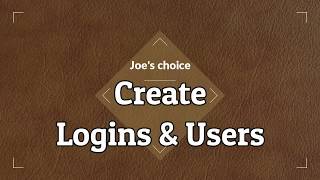This video is for those just starting out with Java programming and have not programmed before.
Topics Covered:
• Introductory Programming Terminology
• Creating a new Java Project in Eclipse
• Folder Structure of a Java Project
• Creating a Class
• Declaring the main() Method
• Writing Code Comments
• Printing a Basic Message to the Console
This video assumes you already have the Eclipse IDE installed. To install the Eclipse IDE:
Step 1: Install Java [ Ссылка ]
Step 2: Install Eclipse [ Ссылка ]
For more videos on Introduction to Java Programming, view this playlist: [ Ссылка ]