This video is a complete walk-through for how to create a custom digital design using Adobe Illustrator.
Tool / Techniques Reviewed:
- Selection Tool (V)
- Direct Selection Tool (A)
- Eraser Tool (Shift+E)
- Group (Cmd/Ctrl+G)
- Ungroup (Cmd/Ctrl+Shift+G)
- Undo (Cmd/Ctrl+Z)
- Redo (Cmd/Ctrl+Shift+Z)
- Ellipse Tool (L)
- Pencil Tool (N)
- Arrange (Bring to Front/Send to Back — Cmd+Shift+[ or Cmd+Shift+])
- Compound Shape (Cmd/Ctrl+8)
- Pathfinder Unite
- Pathfinder Minus Front
- Swap Fill and Stroke (Shift+X)
- Adding/Expanding Stroke
- Creating Outlines from Text/Fonts
Fonts Used:
Times New Roman (Bold)
Sophia Ronald Script
_______________________________________________________________
LoBo Designs Links and Contact Info 🌕🐺
[ Ссылка ]
Want to be a LoBo Designs E-Mail Subscriber? 👀
👇🏻👇🏻👇🏻👇🏻👇🏻👇🏻👇🏻👇🏻👇🏻👇🏻👇🏻👇🏻👇🏻
[ Ссылка ]
👆🏻👆🏻👆🏻👆🏻👆🏻👆🏻👆🏻👆🏻👆🏻👆🏻👆🏻👆🏻👆🏻
If you enjoyed the content in this video, please hit the Like button and Subscribe to my channel to be notified of future tutorials!
As always, thanks for stopping by... hope to see you soon!
Heather Lynn 💛✨




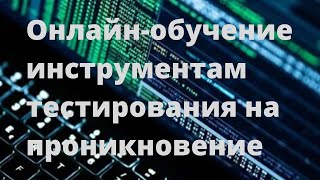




![[4K] Relaxing Women’s Gymnastics on Bed | YOGA GIRL * Ally Flexible](https://s2.save4k.su/pic/s-AZ_dEWm8A/mqdefault.jpg)






















































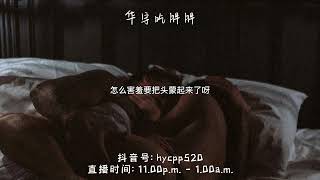









![Deep House Music - Best of Ethnic Chill & Deep House Mix [1 Hours]](https://s2.save4k.su/pic/njSpzXnIWdE/mqdefault.jpg)