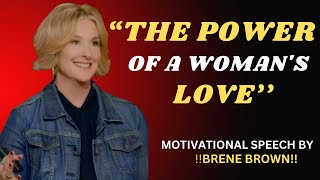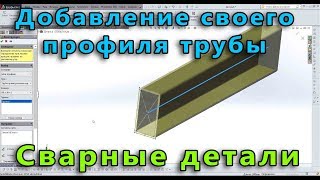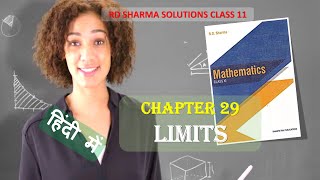Can't erase your object or image in Illustrator? I know, it's tricky.
📝 The Eraser Tool in Adobe Illustrator does NOT work on raster images, live text, or symbols. If you were trying to erase on these objects, it's not going to work.
In this video, I'm going to show you how the Eraser works in Adobe Illustrator and some possible solutions when it doesn't work. 💡
You can also refer to this article where I talk about the 5 reasons and fixes in more details: [ Ссылка ]
Sometimes the Eraser Tool isn't even the right tool to use, maybe you can try other tool to delete part of an object: [ Ссылка ]
For example, making a clipping mask: [ Ссылка ]
If you're not sure what tools to use to complete your project and want to learn more about Illustrator basics, I highly recommend my beginner's course: [ Ссылка ]
⏰ Timestamps:
0:00 Intro
0:38 How does the Eraser work in Illustrator
2:11 Path Eraser Tool
2:34 How to change the Eraser size
3:08 Can't erase? Reasons and solutions
#illustratortutorial #illustratortutorialforbeginners #erasertool #illustratortips #graphicdesign #graphicdesignbasics #graphicdesignbeginners #vectors