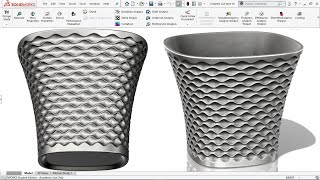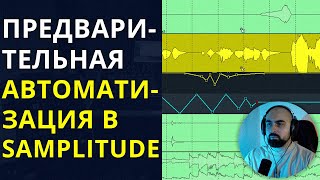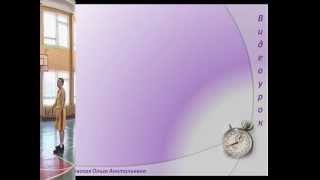This is a video for fellow graphic designers who are looking to speed up their book layout process. In this video duology, I am able to style (not design!) an entire book in about an hour.
I also answer some questions about InDesign features (& errors and how to bypass them.) Why does InDesign use the wrong style when I import and place a Word document? Why is my text always highlighted? How do I keep italic and bold formatting when importing to InDesign? How do I save all my book documents at once rather than saving them one at a time?
0:00 - Intro
00:29 - Manuscript Preparation
01:09 - Reviewing the Template File
01:38 - Ebook File Naming Conventions
03:03 - Using GREP Styles to Fix Orphans Automatically
04:15 - Creating a No Break Character Style
06:49 - Keep Paragraph Lines Together with Keep Options
07:57 - Ebook Tip - Split Document
09:21 - Placing a Word Document into InDesign
10:07 - How to Bring Word Doc into InDesign with Correct Style
11:46 - Clearing Overrides/Why is my Text Highlighted?
12:03 - How to Apply an Italic Character Style Automatically with GREP
15:45 - How to Remove Manual Returns Automatically with GREP
17:16 - Removing Tab Characters Automatically with GREP
18:12 - Style a Whole Book, Not Just One Document
18:31 - Creating Chapter Documents and Placing Word Docs
19:08 - InDesign Glitch, Placed Document Comes in Last-Edited Style
19:41 - Placing Chapter Files into a Book Document
20:01 - InDesign, Save All Open Files at Once
20:11 - Contact Us
See PART TWO here:
[ Ссылка ]
Visit our website at:
BeckysGraphicDesign.com




![Звуки [l] [r] [w]. Идеальное произношение по скороговоркам. A loyal warrior. Английский без акцента.](https://s2.save4k.su/pic/qKzmS9Qau5Y/mqdefault.jpg)