Have you always disabled the clock in your Windows taskbar for demonstrations, screen sharing in online meetings, or screen recordings? That feature went away in Windows 11 after being around for decades, and now it's back! Now you can stop automatically hiding your taskbar, recording from a second monitor without a taskbar, or covering up your clock using video editing tools like Camtasia, Adobe Premier Pro, Davinci Resolve, or Clipchamp. In this video I'll show you how to disable your clock in the taskbar and re-enable your clock if yours is missing and you want it back.
Note that you'll need the Windows 11 October 2023 Cumulative Update or newer installed for this feature to light up.
Chapters:
00:00 Introduction and version requirements for Windows 11
00:18 How to remove the clock from the Windows 11 taskbar
00:41 How to bring back a missing clock from the Windows 11 task bar
01:17 Reasons for disabling the clock for demos, screen sharing, or recording
What I film with and use on my daily Microsoft Teams calls:
Shure MV7 microphone:
--US-- [ Ссылка ]
--UK-- [ Ссылка ]
--DE-- [ Ссылка ]
--CA-- [ Ссылка ]
Shure SM7B pop filter:
--US-- [ Ссылка ]
Sony A7 II:
--US-- [ Ссылка ]
--UK-- [ Ссылка ]
--DE-- [ Ссылка ]
--CA-- [ Ссылка ]
Samyang 35mm F1.8 AF Full Frame lens:
--US-- [ Ссылка ]
--UK-- [ Ссылка ]
--DE-- [ Ссылка ]
--CA-- [ Ссылка ]
Sony ZV-E10 camera:
--US-- [ Ссылка ]
--UK-- [ Ссылка ]
--DE-- [ Ссылка ]
--CA-- [ Ссылка ]
Viltrox 23mm F1.4 AF lens:
--US-- [ Ссылка ]
--UK-- [ Ссылка ]
--DE-- [ Ссылка ]
--CA-- [ Ссылка ]
Ring light:
--US-- [ Ссылка ]
Softbox diffuser:
--US-- [ Ссылка ]
In Windows 11, one of the key aspects of customization is managing what's in your taskbar, and this Windows 11 tutorial will show you how to hide the clock, date and time from it. This action will hide the time and date from your taskbar, letting you maintain a clutter-free and customized workspace, so that your audience won't have an indication of current time in live demos or transpired time in recorded demos. Windows 11 changes features for taskbar customization compared to Windows 10, and tips and tricks like this one point out where these new settings are, in this case, it's no longer in taskbar settings (like it has been for 20+ years), the setting is actually where you'd normally set or change date and time on your system.
#windows11 #streaming #microsoftteams
How to hide the clock in the Windows 11 taskbar (or unhide it)
Теги
windows 11how towindows 11 tipswin 11start menutask barhide clockwindows 11 tutorialdate and timeremove the clock from windows 11 taskbarhide the clock in windows 11remove time and date from taskbar on windows 11enable/disable clock & date from windows 11hiding the system date and timemicrosoft windows 11windows 11 featureswindows 11 customizationtaskbar 11customize taskbarwindows 10tips and tricksmanage task barOctober 2023 CU








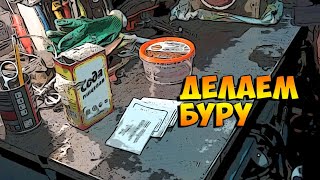



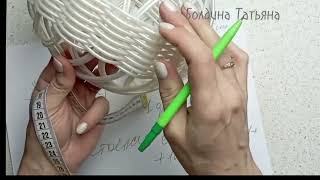















































![Как сделать самолетик из бумаги [Оригами]](https://s2.save4k.su/pic/yeg-zjZiKTk/mqdefault.jpg)













