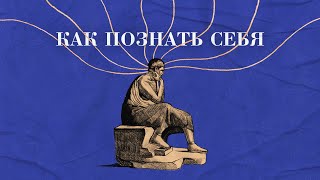This tutorial will go over how to use the New Microsoft Stream App built on SharePoint. In a recent Microsoft post, they said that companies will soon have the choice to use the Classic Steam experience or the New Stream experience. In preparation for that possible change, I will show you what the new Stream looks like, how to manage your videos, and point out a couple of improved features. There are still a few key features missing though. So check out the Microsoft pages linked below.
Admins can look for Message Center MC381948
Roadmap 88823: [ Ссылка ]
Roadmap Filtered to Stream: [ Ссылка ]
To learn more about Classic Steam: [ Ссылка ]
Chapters:
0:00 Changes Coming to Stream
0:47 Classic Stream
1:41 New Stream
2:55 Upload Videos
4:42 Video Options
5:20 Video Settings
✨ Did you enjoy this video or find it useful? Support the channel:
↠ Koji Tip Jar: [ Ссылка ]
▶ Epidemic sound Affiliate: [ Ссылка ]
▶ Video Editing Software: Camtasia [ Ссылка ]
▶ Screen Capture and Video Capture Software: SnagIt [ Ссылка ]
//Disclaimer. Some product links are affiliate links which means if you buy something I will receive a small commission at no additional cost to you
Thank you for supporting my channel so I can continue to provide you with free content each week!
If you liked this video please subscribe. It really helps the channel.
How to use the New Microsoft Stream
Теги
Heather MajorsMicrosoft 365Heather's Software TutorialsMicrosoft Streammicrosoft stream tutorialNEW StreamNew Microsoft Stream AppWhat new in Microsoft Streamhow to use microsoft streamms streamNew Stream for SharePointHow to use new Microsoft StreamUpload Video to StreamNew MS Stream 2022New Stream vs. Classic Streammicrosoft stream introductionmicrosoft stream previewUpload video to SharePointUpload video to OneDrive



































































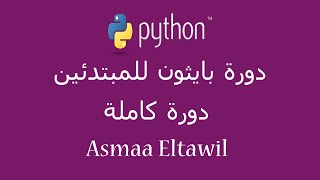



![InkScape - Tutorial for Beginners in 13 MINUTES! [ FULL GUIDE ]](https://i.ytimg.com/vi/rFYQW2DCM2I/mqdefault.jpg)