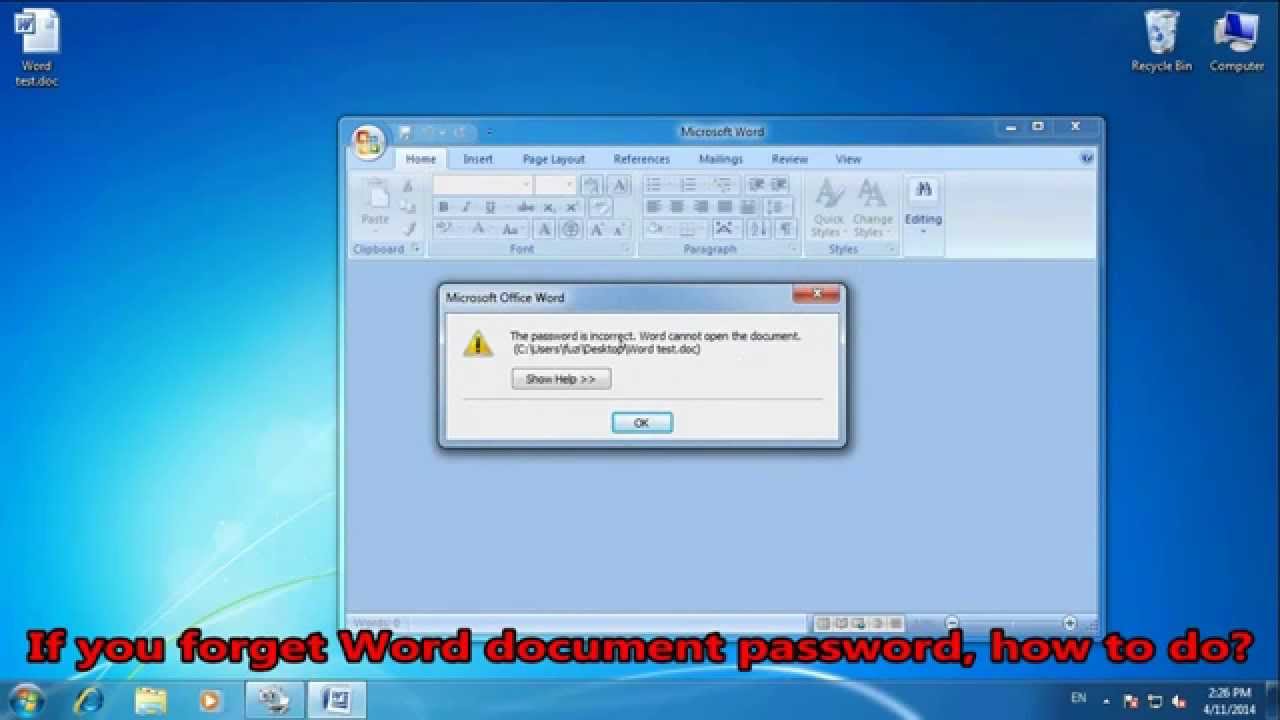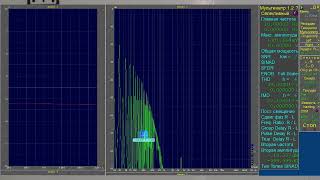What to do when forgot your Microsoft Word 2010 document password? Give up that document? No, you can remove the password even when you can’t open the Word 2010 document. This video will show you how to open a password protected Word document after you have forgotten its password.
Firstly, you need to get Word Password Clearer installed on your computer. Download it from
[ Ссылка ].
Then run it to remove your Word document password with 2 simple steps:
Step 1: Click on Open button to import your password protected Word document.
Step 2: Click on Remove Password button to instantly remove the Word document password.
Then the Word document is unprotected and you can open it without password.
Tips: When forgot Word document password, another option is to recover the password with Word Password Geeker.
Learn more about how to recover Word document forgotten password from
[ Ссылка ]