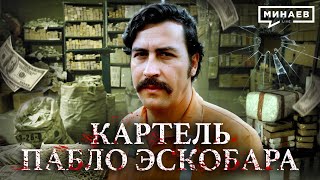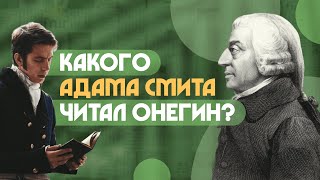Start your website with Wix here:
[ Ссылка ]
In this video, I'll show you step-by-step how to make a website for your coaching business. A good looking website allows you establish a strong brand identity, build trust with your audience, and attract more clients. It can also help you reach a wider audience, share testimonials from satisfied clients, and demonstrate your knowledge and experience in your niche.
Start your website with Wix here:
[ Ссылка ]
^Super affordable platform that you can use to make a professional looking website within a few hours
Our favorite business must-haves:
💳 Best business credit cards:
[ Ссылка ]
🏦 Novo (best business bank):
[ Ссылка ]
🖥️ Best AI website builder ($3/month using code STARTUPWISE):
[ Ссылка ]
⚙️ Northwest (best $39 LLC formation service):
[ Ссылка ]
💰 Payroll with Gusto (get 2 months free!):
[ Ссылка ]
👨💼 Best overseas staffing agency (save 80% on payroll):
[ Ссылка ]
Be sure to watch this video until the end because I'll show you how to also get a free domain for your website, which is an essential step in creating a website for a coaching business because this can help you demonstrate credibility and make it easier for clients to remember and find your website. If you're using free domain names, it will look less professional and potentially damage your chances at getting serious clients that are looking for coaches! By the end of this video, you'll know how to better market to your clients, which is a very important part of any coaching business out there.
If you found this video helpful, check out our other videos on web design:
Web Design Playlist:
[ Ссылка ]
How to Find Available Domain Names for FREE (With Any Keyword):
[ Ссылка ]
3 Ways To Increase Website Speed in 2024 (Proven Methods!):
[ Ссылка ]
How to Use Blog Post Templates on WordPress With Elementor Pro:
[ Ссылка ]
Request New Videos Here:
[ Ссылка ]
More tutorials on our website:
[ Ссылка ]
Thanks for watching and happy website building!
-Charlie
#Wix #Website #Howto
Timeline:
0:00 - Intro
0:39 - Creating Your Website On Wix
1:40 - Wix Free Domain
2:16 - Wix Dashboard
2:24 - Pricing
4:20 - Wix Templates
6:01 - Add A Page
7:00 - Editing Text
8:00 - Changing Images
8:55 - Adding Sections
9:35 - Changing Backgrounds
11:15 - Tools Setting
11:51 - Checking for Copyright
12:17 - Website Walkthrough
12:46 - Switching To Mobile
13:29 - Free Apps
13:58 - Website Design
14:16 - Save Your Changes
14:30 - Website Preview
14:50 - Publish Your Website
15:04 - Final Thoughts
15:21 - Conclusion
Disclaimer: Some of the links above may be affiliate links, which means that if you click on them I may receive a small commission. The commission is paid by the retailers, at no cost to you, and this helps to support our channel and keep our videos free. Thank you! All info from our videos is compiled from online sources and our own experience, and we encourage you to do your own due diligence. We appreciate your viewership!
In addition, we are not a financial advisors. StartupWise does not provide tax, legal or accounting advice. The ideas presented in this video are for entertainment purposes only. Please do your own due diligence before making any financial decisions.
How to Build a Coaching Business Website (Step-By-Step Tutorial)
Теги
how to start a coaching businessonline coaching businesscoaching businesscoaching websitehow to build a coaching websitehow to make a websitehow to create a websitehow to make a coaching websitemake money onlinebuild a coaching websitehow to start a coaching business from scratchhow to create coaching websitehow to start online coaching businesscoaching business onlinehow to make a website for businesshow to create a website for your business