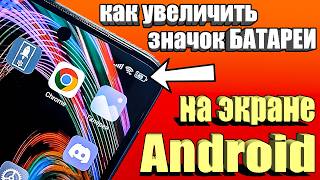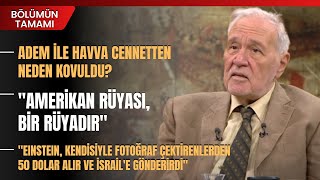Is your iPhone 12 chassis bent, scratched, or damaged beyond repair? Don’t worry—this comprehensive DIY guide will walk you through the entire process of swapping out your iPhone 12 chassis for a brand-new one. Whether you want to restore your phone’s sleek look or fix structural issues, this tutorial has you covered.
In this video, you'll learn:
Tools You Need 🛠️: A complete list of tools required for the chassis swap and where to get them.
Preparation Tips 🧑🔧: How to safely prepare your workspace and iPhone 12 for the repair.
Disassembly Process 📲: Step-by-step instructions to carefully disassemble your iPhone without damaging internal components.
Component Transfer 🪛: Detailed guidance on transferring critical components, such as the logic board, cameras, and buttons, from the old chassis to the new one.
New Chassis Installation ⚡: Techniques for aligning and securing the new chassis to ensure a perfect fit and structural integrity.
Reassembly and Testing 🔧: How to reassemble your iPhone 12 and test all its features to confirm everything works perfectly.
With clear visuals and expert tips, this guide is suitable for beginners and seasoned DIYers alike. By the end of this video, your iPhone 12 will look and function like new.
Don’t let a damaged chassis hold you back! Watch our tutorial now and give your iPhone 12 a fresh new look. Subscribe for more tech repair guides, tips, and tricks to keep your devices running smoothly! 🚀📱
iPhone 12 Chassis Swap - Complete DIY Repair Guide!
Теги
Phone12ChassisSwapFixiPhone12ChassisDIYiPhone12RepairReplaceiPhone12ChassisHowToSwapChassisiPhone12AppleChassisRepairGuideFixBentChassisiPhone12iPhone12FrameReplacementTechRepairDIYiPhone12RepairGuideDIYPhoneChassisFixReplaceDamagedChassisiPhone12DIYTechRepairAppleChassisReplacementGuideFixiPhoneFrameSmartphoneFrameRepairRepairiPhoneChassisAppleRepairTutorialDIYiPhoneChassisReplacement