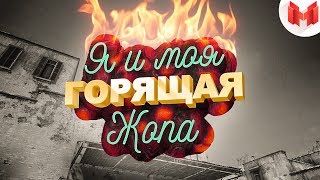So I fixed our 0KB bug issue for Skyrim on PS5 and wanted to share how I did it! The Anniversary Edition update seemed to plague almost everyone and I hope this can help you get back to enjoying your game. Here is how I did it.
1. Close the app
2. Go to the PS5 settings
3. Go to "Saved Data and Game/App Settings"
4. Go to "Saved Data (PS4)"
5. Click "Console Storage"
6. Go over to "Delete"
7. Go down to "Skyrim"
8. From "Skyrim", go right over to the "3 lines with a pen" icon - this is individual save game deletes.
9. Check off all the save games down to a point where you know you weren't hitting the 0KB bug, and delete all of them. This may be a couples weeks worth of saves in your game.
10. Start your game up with the clean save file and hopefully it works.
Notes:
We have the FREE anniversary update, NOT the paid one.
We are on PS5, I don't know if this works for PS4, Xbox, or anything else.
Our save files are all heavily modded, so it should work if you use a lot of mods.
I have NOT tested this solution long term, I started recording as soon as I fixed our bug so I could try and help out the Skyrim community.
This solution inherently means you owned Skyrim prior to the AE update, and therefore have a save file that was created before hitting the 0KB bug.
If you have alternate fixes that have worked, PLEASE leave a detailed comment to help out more of the community!
Additional Keywords:
new game, 0KB, anniversary update, elder scrolls, fallout, playstation, glitch, bug, Skyrim AE, AE, anniversary, fix, solution, workaround, skyrim best mods, skyrim mods of the week, skyrim special edition gameplay, skyrim gameplay, skyrim ps4 mods, comedy, funny, ps4 mod showcase
#gaming #skyrimmods #skyrim
How I Fixed the 0KB Bug for Skyrim Playstation
Теги
Shapeless GamingShapeless MediaSkyrimskyrim special editionskyrim remasteredskyrim modselder scrollsskyrim special edition modsskyrim mods ps4skyrim console modsShapeless Skyrimskyrim special edition let’s playmod reviewskyrim best modsskyrim mods of the weekskyrim special edition gameplayskyrim gameplayskyrim ps4 modsps4 mod showcase