Ready to Set Up, Launch, and Perfect Your Video, Podcast, or Live Production? Get Professional Guidance on Equipment and Workflows: [ Ссылка ]
Different apps promise the same thing… The ability to connect your iPhone as a camera to your computer for live-streaming. Here I will be showing you how you can do this with an app called OBS.Camera and even a way of how you can use this app for webcam work in other applications and not just OBS Studio!
Please note that the pricing of this app has since changed.
Important note: this app supports audio and video transmission which many others don't!
🔗 Relevant Links:
OBS Fix Video Source Delay: [ Ссылка ]
⚡️ Product Links:
The links below are Amazon or other affiliate links. As an affiliate, I earn from qualifying purchases:
OBS.Camera: [ Ссылка ]
OBS Studio: [ Ссылка ]
OBS.Camera USB Connection Setup Guide: [ Ссылка ]
OBS.Camera NDI Connection Setup Guide: [ Ссылка ]
OBS Plugin for NDI: [ Ссылка ]
NDI Virtual Input and Tools Download: [ Ссылка ]
🎧 Chapters / Show Notes:
00:00 Intro
01:57 Transparancy: Review Unit Received
02:29 Previous Video: NDI|HX Camera has Limitations
03:01 OBS.Camera — Loads of Settings and Customizatoin
03:35 Highlights of OBS.Camera
05:05 All Camera Lenses Available
06:30 Zebras, Focus Peaking, and More
07:57 Audio and Video are Transfered
09:14 Drawbacks of OBS.Camera
11:02 Telestream.Camera vs OBS.Camera
12:11 Connecting the USB Wired Solution
20:01 Wireless iPhone Webcam with OBS.Camera
25:11 USB vs NDI Mode — What are the Differences?
26:06 OBS.Camera in Zoom or Teams without OBS
30:07 Conclusion
31:47 Outro
#OBSCamera #OBSStudio #LiveStreaming
Website 💻 [ Ссылка ]
Instagram 📷 [ Ссылка ]
Twitter 💬 [ Ссылка ]
Podcast 🎧 [ Ссылка ]
Patrons 👑 [ Ссылка ]
Gear & Tools 🎥 [ Ссылка ]















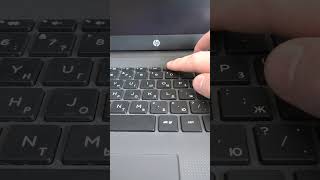



















































![[Супер Крылья сеасон 4 Сборник] Джетт | Супер Крылья TV | Супер Крылья подзарядка](https://s2.save4k.org/pic/Fkhy3cChiPA/mqdefault.jpg)






