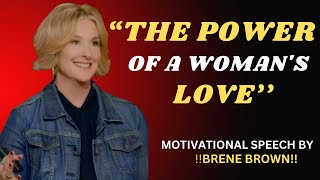Mediaket shows you how to change the DNS servers in TP-LINK TD-W8968 modem in less than 1 minute.
Changing your ISP's DNS servers can help to :
Increase speed browsing by moving to a faster DNS server
Accessing blocked websites
Improve security by changing to more secure DNS servers
Keep your children safe by blocking inappropriate websites by selecting a Family Safe DNS server.
Arabic tutorial: [ Ссылка ]
French tutorial: [ Ссылка ]
TP-LINK TD-W8968 - Configuration, as router, secure the wifi and change admin password:
[ Ссылка ]
TP-LINK TD-W8968 - How to Backup and Restore modem configuration:
[ Ссылка ]
Follow us:
Mediaket Website: [ Ссылка ]
Facebook: [ Ссылка ]
Twitter: [ Ссылка ]
Pinterest: [ Ссылка ]
Linkedin: [ Ссылка ]