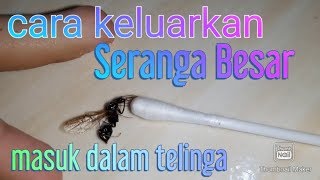how to hide web WhatsApp notification android | web WhatsApp notification off | how to off WhatsApp web notification |
disable WhatsApp web notification android | disable WhatsApp web is currently active | remove web WhatsApp notification | remove WhatsApp web is currently active | how to remove WhatsApp web from phone | web WhatsApp notification off in android | hide only WhatsApp web notification | WhatsApp web notification disable | disable web WhatsApp notification
Steps How do I disable a WhatsApp web that is currently an active notification on Android?
1) Find WhatsApp icon on the desktop or in a drawer
2) Tap + hold the WhatsApp app icon until an info (i) sub-icon appears
3) Tap the info sub-icon
4) App info will load
5) Tap the ‘Notifications’ section at the top
6) In the ‘Other’ section of Notifications, uncheck the “Other notifications” checkbox (see screenshot below)
7) Enjoy no more annoying squatty icon!
Subscribe Channel now: [ Ссылка ]
Instagram: [ Ссылка ] (msg here)
Facebook: [ Ссылка ]
Related Video:
How to unbanned WhatsApp number: [ Ссылка ]
how to delete WhatsApp on jio phone: [ Ссылка ]
How to change font style in WhatsApp without the app: [ Ссылка ]
How to send Whatsapp message without saving number: [ Ссылка ]
Top 10 Whatsapp Hidden Secret Features & Tricks 2020: [ Ссылка ]
How to Recover deleted Whatsapp Messages in android: [ Ссылка ]
How to disable/hide Web WhatsApp is currently active notification in android: [ Ссылка ]
How to hide WhatsApp status from some selected contacts: [ Ссылка ]
How to share Google map location on WhatsApp in Hindi: [ Ссылка ]
WhatsApp Dark Mode in Android: [ Ссылка ]
how to record WhatsApp call on an android phone: [ Ссылка ]
How to send Whatsapp chat to Email in Hindi: [ Ссылка ]
About : MR A TALK is a YouTube Channel, I will find technological videos in Hindi, New Video is Posted Everyday :)
Thanks
MR A TALK
(mratalk)