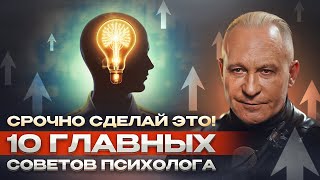In this video, I start by showing you our sample data.
Time shifting data for comparison
After understanding the sample data, I will show you how to do a self-join, the old way of doing the LAG function. The LAG function will simplifying a self-join type query.
I show you how to use the offset, and default parameters.
5 best things to know about the LAG sql function:
1) The LAG function is a window function in SQL that allows you to access data from a previous row in the same result set.
2) The LAG function takes two arguments: the column you want to access from the previous row, and the number of rows to go back.
3) The LAG function is commonly used in conjunction with the OVER clause to specify the window or partition over which the function operates.
4) The LAG function is often used to compare values in a current row with values in previous rows, such as calculating the difference between consecutive rows or identifying trends in data over time.
5) The LAG function is useful for performing complex data analysis and reporting tasks, such as identifying changes in data over time or comparing values in a current row with values in previous rows.
SQL Server window function.
#softwareNuggets, #sqlserver, @SoftwareNuggets
How to use LAG function in SQL Server 2019
Теги
sql window functionsover clausesql partition bysql server 2019self join in sqlself join in sql with examplespartition datasql window functions explainedsoftwareNuggetssql window functions tutorialsql lag function explainedhow to use the SQL LAG functionLAGlag functionsql lead lagsql lagTime shifting data for comparison@softwareNuggetsThe LAG function is a window function in SQLcompare values in a current row with values in previous rows