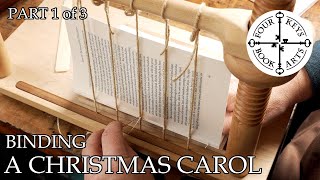{SPORTS PHOTOSHOP TUTORIAL} This is a NEW photoshop series where I breakdown and walkthrough how professional teams make their social media posts. If you have any social media posts from professional teams that you were wondering how they were done leave a comment for me or DM on instagram (link below) and i might feature it on my next video! Whether you are a beginner or an expert everyone can find use out of this tutorial!!! If you guys learned something or enjoy this type of series please leave a LIKE. If this video gets 100 Likes by the time my next YouTube post is uploaded (Monday, February 8th) then i will drop the PSD in that videos description for everyone to use! The specific parts of the design can be found in the timestamps below! Make sure you have those notifications turned on(🔔) so you don't miss when I drop that PSD!!!
⏱Timestamps ⏱
0:00 Intro
0:17 Step One: How to Find High Quality Images
1:03 Step Two: Clean and Sharpen
1:45 Step Three: Levels Adjustments
2:50 Step Four: Background Design
3:42 Step Five: Logos and Text Addition
5:15 Step Six: Color Correction
📆 Schedule 📆
My schedule for posting is as follows, I post on Instagram (@EditsByJosh_) my design for the week on SUNDAYs, and then on MONDAY 11:30AM (EST) I will post how it was done on this YT Page !!! This is so you will always know when I am uploading. So if you want to check out the graphic for the week before they are uploaded to YouTube then hit me with a follow over there!
🔗 Links 🔗
Patreon: [ Ссылка ]
Instagram Link: [ Ссылка ]
*BONUS* Brushes Link: [ Ссылка ]
📲 Join the Community 📲
FREE Subscriber Link: [ Ссылка ]
Discord Link: [ Ссылка ]
Other Full Design Breakdowns: [ Ссылка ]
Thanks for the support !