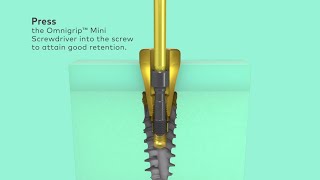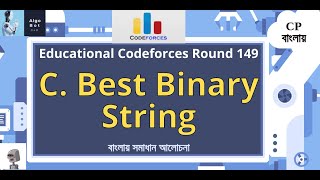It is simple and takes a few steps to reset your Windows local account password. This tutorial video will guide you through these steps without using osk.exe, magnify.exe, narrator.exe, sethc.exe, and utilman.exe files.
#ResetWindowsPassswords #ResetForgettonPasswords #ResetWindowsPassword10_11
#WindowsPasswordReset #ResetWindowsPassword #Admin_Account #AdminLogin
#choose_an_option #pcpassword #loginpassword #userpassword #resetpassword #useraccounts
#pin #Windowspassword #localuseraccounts
How to add a user account [desktop] to a Windows computer via CMD.
net user desktop /add
net user desktop password
net localgroup Administrators desktop /add
Hints:
1. netplwiz (open the User Accounts Screen) or control userpasswords2
2. net user (find out the user login name )
3. press the Esc key to close the User Accounts screen
Reset Your WINDOWS PASSWORD Local Account in 1 Minute?
[ Ссылка ]
Reset Forgotten WINDOWS PASSWORD by HACKING the Built-in Administrator Account in 2 Minutes
[ Ссылка ]
Reset Forgotten Windows Password 10 and 11 Under 1 Minute Without Software.
[ Ссылка ]
How to reset FORGOTTEN PASSWORD in Windows 11. I WISH I would know it much earlier.
[ Ссылка ]
Reset PASSWORD Windows 11 via Command Prompt | CMD Tutorial.
[ Ссылка ]
How to Reset All Local Security Policy Settings to Default in Windows Via CMD
[ Ссылка ]
Music from YouTube Audio Library










![Como Conectar e Usar Um Pen Drive No Celular Samsung Galaxy A30s [Transferir Arquivos Via USB]](https://i.ytimg.com/vi/jULNg8LcSyA/mqdefault.jpg)