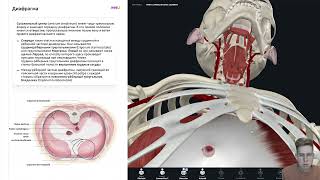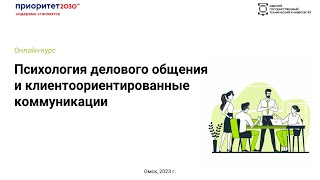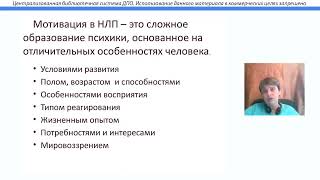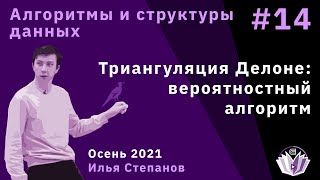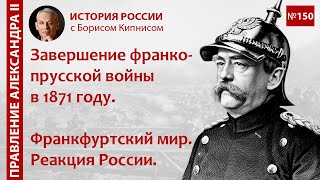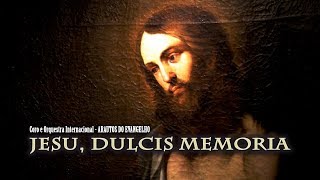This video walks you through the process of how to install step by step the latest official #Windows10 version 2004 as virtual machine on #VMware #ESXi7 for beginners.
▬ Get Connected ▬▬▬▬▬▬▬▬▬▬▬▬▬▬▬
► YouTube: [ Ссылка ]
► Twitter: [ Ссылка ]
► Facebook: [ Ссылка ]
► Website: [ Ссылка ]
► Github: [ Ссылка ]
▬ Shop my Affiliate Link ▬▬▬▬▬▬▬▬▬▬▬▬▬▬▬
🛒 Intel CPU - [ Ссылка ]
🛒 AMD CPU - [ Ссылка ]
🛒 Intel Xeon Motherboard - [ Ссылка ]
🛒 Intel Xeon CPU - [ Ссылка ]
🛒 Server Computer - [ Ссылка ]
Playlist:
0:26 - Prerequisite
1:18 - Download official Windows 10 from Microsoft
4:23 - Upload ISO to ESXi 7.0
5:30 - Create/Register new virtual machine
8:17 - Windows 10 Installation
Post Installation Process
15:28 - Adjust Date/Time
15:45 - VMware Tools installation for Windows guest OS
18:08 - Taking snapshot of Fresh Windows Installation
How to create Windows10 VM on VMware ESXi 7.0
Теги
VMVMware ESXi 7Windows 10 v2004installationvirtualizationhostguestOSGuest OSESXi 7.0MicrosoftVirtual MachineFresh Windows InstallationWindows 10 installation step by steplatest windows 10VMware host operating systemvmware tutorial for beginnershow to download fresh windows 10creat and register virtual machinetutorialhow to videovmware tools installationtaking snapshot of installationwindows 10 as VM