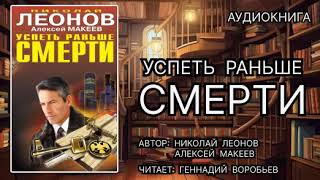Install Google Review App by Reputon - [ Ссылка ]
Need to embed Google Reviews in your Shopify Store? Watch this video and learn how to add Google Reviews or Google Shopping Reviews for your Shopify Store!
If you have recently started a Shopify store and have no user validation yet, but you have a Google My Business or/and Google Shopping profile with reviews, displaying Google feedback is a great way to get instant social proof, boost sales and improve SEO ranking!
How to show Google Reviews in your Shopify Store?
You can do this using Google Review App by Reputon (reputon.com). This video will show you the FULL step-by-step tutorial of both options and help you set up Google My Business reviews and Google Shopping reviews. Watch this video and let's get you started with Google ratings and reviews.
How to embed Google Reviews in your Shopify Store?
Step 1. Register Google My Business account (skip this step if you already have one);
Step 2. Add your Google Place or Google Merchant domain name to the Widget settings;
Step 3. Add your widget to any page or part of the page;
Step 4. Select preferred widget layout (Small or Compact Badge, Reviews List, Testimonials Carousel).
Enjoy your widget!
Additionally, you can change widget language, min review rating to display and even customize widget CSS.
If you have no reviews yet or reviews are poor - don't worry! Just try our Reputon Customer Reviews App - [ Ссылка ]. It will boost your Google rating within a couple of days.
Full Video Transcription:
Log in to your Shopify store and click on "Apps". Click on "Customize your shop". Search "Reputon Google Reviews". Click on "Add app". Click on "Install app". You can Sign in with your Google My Business account or Search your business. Also, you can add your Google Merchant account to display Google Shopping Reviews. If you don't have Google My Business account yet, you can create it. Search your Google Place and click "Save". The next step is adding a widget. You can select the page (or pages) where to place your widget, Location, and widget Layout. You can also add a widget to preferred section or manual to any part of the page, or create your own widget section. Let's add a widget to the Home page. Click "View Site". You can add an unlimited number of widgets to any page or section with different layouts. You can change Widget language, Min review rating to display, or even customize widget CSS
0:00 Search "Google Reviews by Reputon";
0:42 How to search your Google My Business page and Google Merchant?
1:16 How to add a widget with Google reviews?
1:40 How to publish widgets with Google reviews?
2:52 How to customize a widget with Google reviews?











![[LQ] ГТРК "Тула" - Заставка "Вести-Тула" (2005-2010)](https://s2.save4k.su/pic/bQBNYTGzz4Q/mqdefault.jpg)