The Excel VBA .Cells technique is incredibly powerful - and slightly confusing! Learn it and use it with this series of four videos.
Link to download file:
[ Ссылка ]
So far in the .cells series, we have dealt with how to work with a single cell selection. No doubt this is useful (and fun!), but selecting ranges consisting of multiple cells presents new possibilities: it might allow us to work with datasets that change in size, for example - a common requirement in Excel projects. So, how would we select a range of cells using the .cells technique?
The key syntax is Range(Cells(a,b),Cells(a,b)) where the first cells construct represents the top-left cell of the range, and the second the bottom-right cell. This incredibly powerful construct allows us to do so much - but is very tricky to code. If you try to write it out without a steady and systematic approach, you are likely to run into trouble and get frustrated! Chris has been there so many times... :-(
To avoid this, Chris builds up the code step-by-step, starting with a conventional range reference in VBA (eg. range("A1:A10")) that you are probably familiar with. After testing this, we can substitute in the more complicated syntax, once piece at a time, testing at each step, whilst steadily building up the final construct. Chris demonstrates in the video - work along with him, and don't forget to do your own experimentation! 'Play' is key.
Quotable:
"Whenever I deal with complicated syntax, I simplify it; write something simpler first, then build it up."
In the final video, we will aim to substitute the hard-coded values in the VBA editor for cell references. Can you imagine the kind of functionality that might result? The possibilities are mind-boggling. See you in the final video!
EXCEL VBA .CELLS SERIES RELEASE DATES
Video 1 - 08/03/19 - [ Ссылка ]
Video 2 - 22/03/19 - [ Ссылка ]
Video 3 - 05/04/19 - [ Ссылка ]
Video 4 - 19/04/19 - [ Ссылка ]
Playlist link:
[ Ссылка ]
These introductory videos will be supported by 'long-play' application videos showing how to apply the technique to real-world problems. These will be viewable in the series playlist when released.
Get in touch with Tiger using the platforms below!
Mailing List
[ Ссылка ]
[ Ссылка ]
[ Ссылка ]
[ Ссылка ]
Also on Insta :-)


![অধ্যায় ৩: ব্যাপন, অভিস্রবণ ও প্রস্বেদন [Class 8]](https://i.ytimg.com/vi/awUNzGp2meY/mqdefault.jpg)








![অধ্যায় ১৩: খাদ্য ও পুষ্টি [Class 8]](https://i.ytimg.com/vi/cv7iOp0oaSY/mqdefault.jpg)



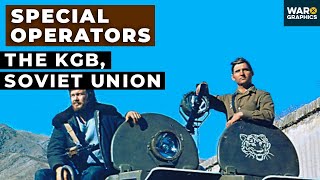


















































![অধ্যায় ৭: পৃথিবী ও মহাকর্ষ [Class 8]](https://i.ytimg.com/vi/EkQsZVJnqCc/mqdefault.jpg)


![অধ্যায় ৯: বর্তনী ও চলবিদ্যুৎ [Class 8]](https://i.ytimg.com/vi/phDHwVE0haw/mqdefault.jpg)
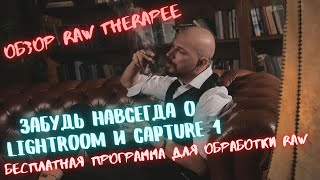
![অধ্যায় ৬: পরমাণুর গঠন [Class 8]](https://i.ytimg.com/vi/bC5B3t05wQo/mqdefault.jpg)


