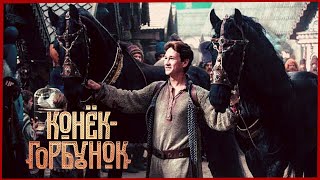This video will show you how to set up the Unifi (Ubiquiti) wireless access point using your Mac or PC without purchasing the Cloud Key controller.
The video talks you through using the Unifi control panel to set up your new Unifi Access Point and also how to set up a Guest wireless network on your Unifi AP AC LR.
If you are new to how the Unifi network gear works or are simply trying to improve your home wireless network then the Unifi AP series of access points are great pieces of kit.
Watch the video to learn how to install these fast network access points on your home network and improve your wireless.
#thecomputerlab, #computerlab, #unifiAP, #unifiaccesspoint
🌟 I am not affiliated with Ubiquiti Unifi in any way and have purchased all items in this video for full price for this setup video, The link below is an Amazon affiliate link, if you chose to click through to Amazon from the link below you will not be charged any more but I will get a small percentage of the profit from the sale. 🌟
Amazon Link for the Unifi Access Point is Here::[ Ссылка ]
Table of Contents:
01:25 - Intro
02:04 - Log into Unifi Controller
03:09 - Highlight Access Point
04:50 - Marker
06:48 - Marker
💯 Help support this channel my family and me - by signing up to my Patreon here [ Ссылка ]
💻 Please subscribe here: [ Ссылка ]
🎭 Check out my Facebook page here [ Ссылка ]
🐦 Also, why not tweet me here on Twitter [ Ссылка ]
💷 Or if you want to support a fellow human being please donate via Paypal here info@thecomputerlab.co.uk
Welcome to my Youtube channel "TheComputerLab" I created this channel to help others with everyday computer problems. It has slightly changed throughout the years and has gone from basic fixes to lots of different help videos, going from iPhone tutorials to game system fixes to Mac and Windows tutorials and lots more - Please do subscribe even if you only visited my channel just for one video as your help by subscribing helps my channel.