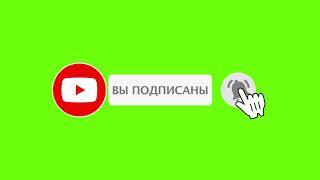In this HubSpot tutorial, we will walk you through how to create google search ad campaigns in HubSpot
After you've connected your Google Ads account to HubSpot, you can create Google search ads directly from HubSpot. Running search ads will allow your business to appear when people search for specific keywords on Google.
Steps to Follow:
To create Google Ads in HubSpot:
Step 1. In your HubSpot account, navigate to Marketing in the dropdown menu click Ads.
Step 2. In the top right, click Create Ad Campaign.
Step 3. In the left panel, select Search.
Step 4. Select an ad account.
Step 5. Specify the campaign for your ad:
Step 6.To create a new campaign, select Create new campaign, then enter a name.
Step 7. To include an ad as part of an existing ad campaign, click Select from existing, then select a campaign.
Step 8. In the top right, click Next.
Step 9. First, edit the content for each ad in your campaign.
Step 10. Each ad can have different headlines and descriptions, and Google will optimize which ad it displays to users based on engagement.
Step 11. When you're done editing your ads, click the Keywords tab.
Step 12. Under Keywords, enter any relevant words or phrases that will match what users might search for on Google to connect with your business:
Step 13. After you're done adding your keywords, click the Targeting tab.
Step 14. Under Networks, confirm which Google ad networks you want to target.
Step 15. Under Audience, configure which locations, languages, or existing audiences to target:
Step 16. With your targeting done, click the Budget & Schedule tab to finish setting up your campaign:
Step 17.After setting up the Budget for your campaign
Step 18. Click Publish. Once you've published your campaign, you can analyze ad performance from your Ads dashboard.
That’s how you can create Google search ad campaigns in HubSpot.
________________________________________________________________________
Follow HubSpot Tutorials by webdew: [ Ссылка ]
With webdew's HubSpot account setup tutorials, you will learn about General, Security, Notifications, Website, Inbox settings, and much more. All the videos that are shared on this Youtube channel will make you run through the HubSpot tool effortlessly.
Moreover, you will learn more about the HubSpot CRM, Marketing Hub, Sales Hub, Service Hub, Reporting, and Dashboards through our videos and see how you can use these tools to leverage HubSpot to benefit your business.
To get access to Webdew’s Weekly Newsletter with tips and tricks for using HubSpot, follow the steps below: [ Ссылка ]
1. Go to the Webdew website and find the newsletter sign-up form.
2. Enter your email address in the designated field.
3. Click the “Subscribe” button to submit your subscription request.
4. You should receive a confirmation email shortly after, which will ask you to confirm your subscription. Follow the instructions in the email to complete the process.
Once you’ve successfully subscribed to the newsletter, you’ll receive weekly updates and tips on using HubSpot. Keep an eye on your inbox for the latest information and helpful advice.
Get Started with HubSpot with the Free CRM Sign-up:
[ Ссылка ]






![[PLAY TIME🎵] 📢인트로 팀 13시의 무진이가 직접 짰대요 !! (쩌렁) | 팀 13시 | 1R 라이벌 매치 풀캠 리액션 | 피크타임 | PEAK TIME](https://i.ytimg.com/vi/X6dfFszTTUA/mqdefault.jpg)