How do I get my old gameport joystick working on my Windows 10 PC? If you're looking to install and calibrate your old PC joystick on a new version of Windows, this should help.
After reviewing all those old gameport PC joysticks, I wanted to use my old joystick with my Windows 10 PC. I wanted to play old games (GOG, Steam etc) with an old stick, but under a new version of Windows.
The Rockfire gameport to USB adapter isn't the only gameport to USB adapter out there (There is always the dependable Mayflash series of adapters), but I've found nothing but success converting my old 15-pin gameport PC joysticks into fully-functional USB Windows 10 joysticks. By setting up the Rockfire accordingly, I've been happily playing old DOSBOX games, old Windows games and my retro game library from both GOG and Steam. Considering the fact that a good modern USB Windows 10 compatible joystick would set me back around £50 or more, installing an old gameport joystick on a new machine is a cost-saving exercise, as well as a bit of retro fun.
All of my retro PC joysticks were cheap as chips. You can pick up a gameport joystick for less than a tenner (most of mine were around £5), and a Rockfire gameport to USB adapter for about £15. Most people think that an old gameport joystick won't be compatible with their Windows 7, 8 or Windows 10 PC, so they end up being sold off cheap. You can take advantage of that - or stop yourself binning your old joystick!
Installing and calibrating an old PC joystick on a new Windows PC is a doddle with the Rockfire. The joystick installs under standard WIndows drivers and the usual joy.cpl joystick calibration works perfectly still in Windows 10. Dust off your old gameport PC joystick and get it working with new versions of Windows today!
#pcgaming #oldpc #rockfire






![НУЖНО ВЫЖИТЬ 24 ЧАСА В PROJECT ZOMBOID [игрофильм]](https://s2.save4k.org/pic/KP5GQKdZ_jQ/mqdefault.jpg)

















































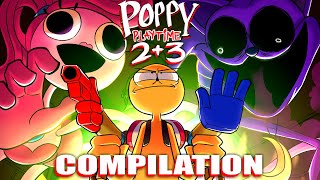




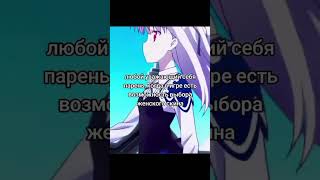





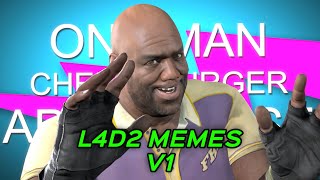




![[4K AI] | Arcane Season 2 | Isha's Death Scene | UPSCALED](https://s2.save4k.org/pic/H3CKX67S198/mqdefault.jpg)
