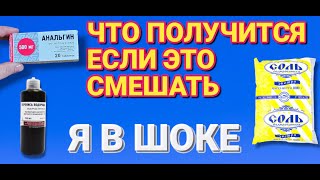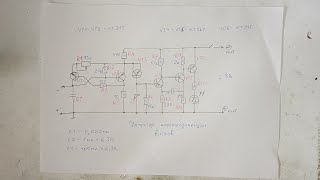Learn how to implement a bit of Data Model & DAX magic to give users the ability to dynamically change the breakdown category selection and y-axis range for a Waterfall chart in Power BI.
RELATED CONTENT 🔗
Analyzing Breakdowns Between Two Categories with a Waterfall Chart -- [ Ссылка ]
BECOME A CHANNEL MEMBER 🎉
-- [ Ссылка ]
LET'S CONNECT! 🧑🏽🤝🧑🏽 🌟
-- [ Ссылка ]
-- [ Ссылка ]
-- [ Ссылка ]
VIDEO CHAPTERS 🎥
0:00 - Start of Video
0:36 - Content Intro
3:40 - Breakdown Selection: DAX Measures
4:47 - Breakdown Selection: Power Query
6:08 - Y-Axis Selection
HAVENS CONSULTING PAGES 📄
Home Page - [ Ссылка ]
Blog -- [ Ссылка ]
Blog Files -- [ Ссылка ]
Files & Templates -- [ Ссылка ]
Consulting Services -- [ Ссылка ]
Online Courses -- [ Ссылка ]
Contact & Support - [ Ссылка ]
EMAIL US AT 📧
info@havensconsulting.net
#PowerBI #powerplatform #microsoft #businessintelligence #datascience #data #dataanalytics #excel #powerapps #datavisualization #dashboard #bi #analytics #powerquery #dax


![Как работает компьютерная Мышь? Зрение компьютерной Мыши [Branch Education на русском]](https://s2.save4k.su/pic/iWJW5vNdvFw/mqdefault.jpg)









![Как создаются Микрочипы? Этапы производства процессоров [Branch Education на русском]](https://s2.save4k.su/pic/zyr-I9PdIac/mqdefault.jpg)