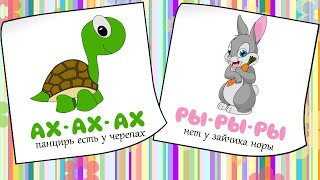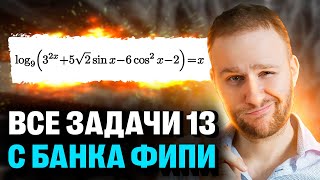In this video, I demonstrate the following:
1. What is MIDI?
2. MIDI Fundamentals: MIDI Controllers, Note-On, Note Numbers, Pitch, Velocity
3. How to use software instruments and select library presets
4. How to make MIDI recordings
5. How to quantize MIDI recordings from the region inspector
6. How to access the musical typing keyboard
Support the sponsor of this video, Boombox | [ Ссылка ]
For mixing/mastering work, contact me at my website | [ Ссылка ]
Follow MusicTechHelpGuy on Instagram | [ Ссылка ]
Support the channel on Patreon | [ Ссылка ]
#logicpro #logicprox #tutorial
Timestamps:
0:00 MIDI Controllers
1:58 Note-On, Pitch, Note Numbers
3:11 Velocity Explained
4:12 Other Types of Messages
5:11 Sponsor Segment
5:50 Software Instrument Tracks
8:13 Library Presets
9:40 Drum Beat
11:40 Quantization
13:22 Layer + Merge MIDI Recordings
14:43 Chords + Musical Typing Keyboard
16:54 Bass + Synth Lead
Logic Pro #08 - MIDI Fundamentals & Software Instruments
Теги
logiclogic proLogic Pro xlogic 10logic xlogic studiostudiorecordingaudiomusicproductionbeatsmidimusictechhelpguymusic tech help guylogic tutorialtutoriallogic beginner tutorialLogic Pro tutorialapple logicapple logic proultimate guide to logicultimate guideultimate guide to logic proeditingregionbeathow to make a beatMIDI recordingMIDI regionoverlapMIDI MergeMIDI ControllersWhat is MIDIVelocityHow to record MIDI