Wifi controller to manage Altherma Daikin units remotely from the Cloud. Online control with the “Airzone Aidoo” App (available for IOS and Android). Wireless WiFi connection. Externally powered by the unit.
Functionalities:
• Control of the parameters of the unit.
• Communication errors detection.
• Temperature and operating mode time schedules.
• Multi-user and multi-session.
• Port for integration via Modbus protocol.
1) Altherma unit control should be configured as following for proper functioning:
Installer settings ► Overview field settings ► 6 - 0D – 2 (Room thermostat).
2) Disconnect the unit.
3) Remove the screen from the unit, locate connectors X1 and X20 on the back of the screen, and disconnect them.
4) Connect the unit and screen to the Aidoo using the cable supplied.
5) Use the supplied clamps to attach the cable and the Aidoo to the back of the screen.
6) Power the Daikin unit. Check the LEDs (see Self-diagnosis section).
7) Download the app and follow the steps bellow for its setting. Access the support section to see the user manual.
For further information about our products, go to airzonecontrol.com












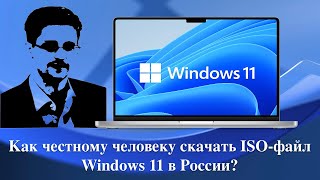


















































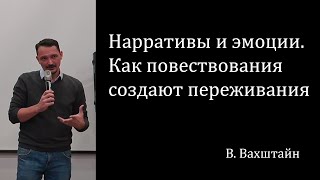


![ОГНЕЦВЕТ. ПОСЛЕДНЯЯ ИСКРА (Ольга Корвис) [ФИНАЛ] Ужасы Страшные истории на ночь Ведьмак Мистика](https://s2.save4k.su/pic/8pUjnvmv9-0/mqdefault.jpg)







