Something a little different!
For my second car, which is a 2004 Nissan Murano SL Premium, I purchased a 2nd key fob off of eBay for $9. I thought the programming process was extremely simple so I thought I’d share. This aftermarket, non-OEM remote works and functions with my Murano as it should and I’m happy with it. If you have any questions, don’t hesitate to ask.
For the engine to start, the internal chip MUST be programmed at a dealer or locksmith. The engine WILL NOT start without this programmed chip. All Muranos have this chip system.
You MUST have at least one working key available for this to work.
Here are the steps, written out:
1. Close and lock all doors with driver side power lock switch.
2. Slowly insert and remove any working key, six times (or more if required) until the two turn indicators on the dash flash. You are now in remote pairing mode.
3. Within 30 seconds, insert any working key and turn in to the ACC position on the ignition lock cylinder.
4. Press any key on the remote you wish to program. If you have any additional remotes, and wish to program them, now is a wonderful time to do so, just press any key to program.
5. To exit paring mode, press the unlock switch, and open the driver front door.
6. Test the remote. If the car locks or unlocks, you are all set.
Good luck programming!




























































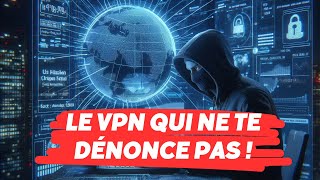









![Строим координатную плоскость! Геометрия и формулы в Blockly [12] Урок по DOBOT](https://s2.save4k.su/pic/8tjWNHtwRmA/mqdefault.jpg)



