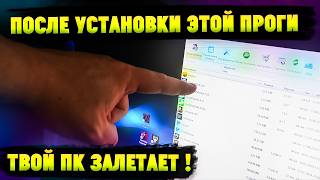We bought the Cello ZRTG0242 Traveller 12v Smart TV, to install into our campervan. But we also wanted to be able to remove it quickly and easily if needed.
In this video we will unbox the Smart TV, setup up the brackets, Setup the TV including all the smart features and then install it into our VW Autosleeper.
When we get to Glastonbury, we test it out and also connect a Bluetooth speaker to it and really improve the sound quality.
📦 As Amazon Associates, we may earn a small commission if you use our links but, YOU won’t be charged a penny for clicking on them*
📦 Products we like & Our Current kit [ Ссылка ]
📱 Connect with Us:
📷 Instagram: [ Ссылка ]
📘 Facebook: [ Ссылка ]
🐦 Twitter: [ Ссылка ]
📝 Blog: [ Ссылка ]
👕 Merchandise: [ Ссылка ]
Join this channel to get access to perks:
▶️ [ Ссылка ]
🎵Get royalty free music here: [ Ссылка ]
🍵 [ Ссылка ]
🍜 [ Ссылка ]
Subscribe: [ Ссылка ] | Make sure to enable ALL push notifications!
00:00 - Start
00:34 - Unboxing the Cello TV
02:28 - The inputs on the TV
03:22 - The mounting bracket and quick release mount
09:12 - Switching on the TV for the first time
09:25 - Energy rating
10:36 - Bluetooth Remote
11:28 - Struggling with the Bluetooth
13:54 - 2 Factor Authentication
15:35 - Sound Quality
17:17 - Google Apps
18:12 - Installed in the van
19:08 - Camping at Glastonbury
21:27 - Adding a Bluetooth speaker
#Cello #12vTV #smarttv
Cello ZRTG0242 Traveller 12v Smart TV - Review and Install
Теги
cello tvsmart tvandroid tvcello tvsmotorhome smart tv12v tvcello electronicscello tv reviewcamper van tvcello tv problemscello tv connect phonecello tv setupcello tv troubleshootingsmart tv remotecello electronics tvcello tvs reviewscampervan tv setupcampervan tv ideascampervan tvCello ZRTG0242 Traveller 12v Smart TVreview and installFootsteps and Tyretracksvw autosleeper clubmanvw t4van lifevan life couple