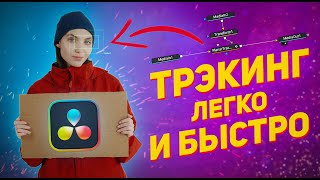The video above is included in the following blog post on network-from-home.com:
[ Ссылка ]
0:00 Intro
0:44 The two different ways to find your modem’s MAC address
1:12 Finding the MAC address on the sticker on your modem
1:47 The sticker on your modem
2:21 Finding the MAC address via the modem’s settings page
3:23 Accessing your modem’s settings
5:54 Summary
This post contains affiliate links. This means I may earn a commission should you choose to sign up for a program or make a purchase using my link.
The modem in my video above is a Netgear CM600 modem. The newer version of the modem is a CM700 modem: [ Ссылка ]
A modem’s MAC address:
You’ll need to know the MAC address of your modem when activating your internet plan, or if you plan on replacing your current modem. Your internet service provider (ISP) will need this information to ensure your home is getting the internet service you’re paying for.
There are two different ways to find the MAC address of your modem:
-On the modem’s sticker: modems will generally have a sticker on them that details a lot of basic information about the device. This includes the modem’s:
--Default username and password for its settings
--Make and model
--Location of its settings page
--MAC address and serial number
This sticker can normally be found on the bottom of the device. This will be the fastest way to find the MAC address of your modem (as long as it has a sticker on it).
-By logging in to the modem’s settings: if your modem doesn’t have a sticker, or the sticker on your modem doesn’t provide its MAC address, you need to access this information through your modem’s settings. To do this, you need to know the location (IP address) of your modem’s settings page. You’ll also need to know the username and password for your modem’s settings. With this information in hand, you’ll most likely be able to find your modem’s MAC address on the Advanced Settings page of your modem’s settings.
Conclusion:
If you have any questions about your modem’s MAC address, please leave a comment below, or check out the blog post I linked to above for more information.