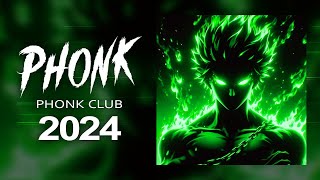This video will show you how to program custom preset radio stations on the 2013-2016 Ford Escape SE with the basic radio. (Also applies to certain C-Max, Focus and other vehicles)
1.) Turn on the radio
2.) Select FM or AM band (FM1, FM2, FM3, AM...)
3.) Select Tune
4.) Tune to your desired station using the keypad to type in the radio station digits or by using the left and right arrow keys above the volume knob.
5.) Hold down the desired preset number on the keypad until "Stored Preset" appears.
Tip: Different bands: FM1, FM2, etc., have their own set of presets, make sure you have selected the correct band before storing your presets.
Sorry for any blurriness, my camera decided not to focus when "Stored Preset" appeared.
I hope this helps other Escape owners! This process was not clear in the owner's manual.














![Король и Шут - ЛЕСНИК [Лужники, 2002 г]](https://s2.save4k.su/pic/jKqGpBaJKhU/mqdefault.jpg)