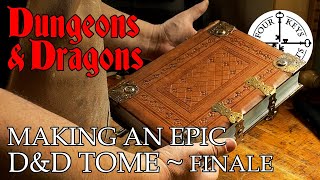This video explains how you can add robots meta tags with Yoast SEO. Find out more about Yoast SEO here: [ Ссылка ]
► About this video
You want your website to rank in the search engines, right? Not all pages on your website are fit for ranking though. Think for example of thank you pages, on which you thank your visitor for subscribing to your newsletter or for buying a product. You don’t want these pages to be found in the search results. Is there a way to block them from Google? Yes, as a matter of fact, you can give search engines instructions on how you’d like them to crawl or index parts of your website. For these instructions, you can use meta robots tags on your pages. Yoast SEO makes this communication process a lot easier. In this video, I’ll show you how. We’ll discuss the configuration wizard, the Yoast SEO Search Appearance settings, and the Advanced tab in the Yoast SEO meta box.
Read more about robots meta tags here: [ Ссылка ]
► Yoast
The mission of Yoast is 'SEO for Everyone'. We want to give everyone the opportunity to rank in the search engines. Our SEO plugin, blog posts, and online courses should enable both large companies as well as small websites to attract the traffic they desire.
‣ Visit Yoast: [ Ссылка ]
🤝Connect with Yoast
‣ Subscribe to our channel: [ Ссылка ]?...
‣ Subscribe to our newsletter: [ Ссылка ]
‣ Follow us on Facebook: [ Ссылка ]
‣ Follow us on Twitter: [ Ссылка ]
‣ Follow us on Instagram: [ Ссылка ]




























































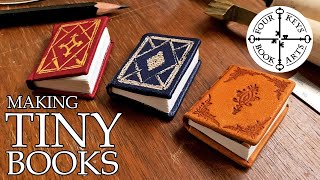



![СБОРНИК#4 [ Бедствие Ветра] \ Альтернативный сюжет по Наруто](https://s2.save4k.su/pic/GhapeQrL-HU/mqdefault.jpg)