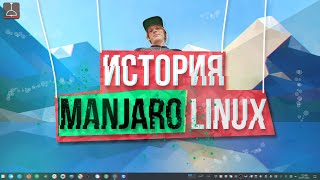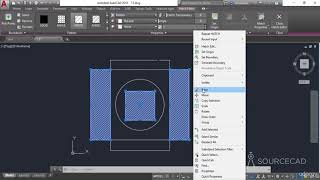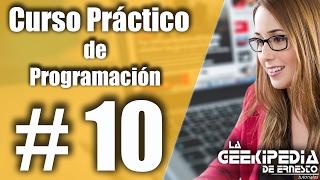In today's video, I'm going to show you how to prompt the user for some data, called a parameter, when running a query in Microsoft Access. We'll talk about standard criteria, inequalities, the BETWEEN keyword, LIKE and wildcards, getting a value from an open form, and more.
LEARN MORE:
[ Ссылка ]
RECOMMENDED COURSE:
Access Beginner 5: [ Ссылка ]
LINKS:
Query Criteria: [ Ссылка ]
Between: [ Ссылка ]
Like & Wildcards: [ Ссылка ]
Value from a Form: [ Ссылка ]
Enter Parameter Value: [ Ссылка ]
Access Beginner 9: [ Ссылка ]
COURSES:
FREE Access Beginner Level 1: [ Ссылка ]
$1 Access Level 2: [ Ссылка ]
ADDITIONAL RESOURCES:
Donate to my Tip Jar: [ Ссылка ]
Get on my Mailing List: [ Ссылка ]
Contact Me: [ Ссылка ]
TechHelp: [ Ссылка ]
Consulting Help: [ Ссылка ]
Twitter: [ Ссылка ]
[ Ссылка ]
[ Ссылка ]
[ Ссылка ]
KEYWORDS
microsoft access, ms access, ms access tutorial, #msaccess, #microsoftaccess, #help, #howto, #tutorial, #learn, #lesson, #training, #database, #fasttips, creating a parameter query in access, Query Parameters, inequalities, criteira, Use parameters to ask for input when running a query, between, wildcards, like, Create a parameter query, Combine parameters with wildcards, Use parameters in queries forms and reports, What is parameter query in Access, How do you create a parameter query in Access, How do you enter parameter values in Access, access run query with parameters from form, Query Parameters Dialog
QUESTIONS:
Please feel free to post your questions or comments below. Thanks.