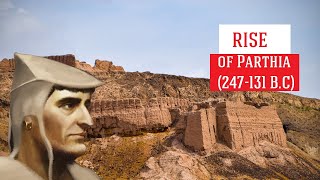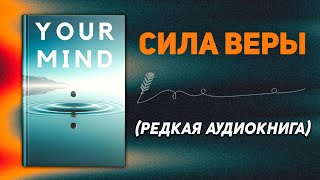"Master Adobe Illustrator with Quick and Powerful Tips!"
Welcome to our latest Adobe Illustrator short video tutorial, where we bring you the ultimate guide to mastering this powerful design software with ease and efficiency. Whether you're just starting out or looking to sharpen your skills, this tutorial is packed with essential tips and tricks that will elevate your creative process and help you produce stunning vector art in no time.
In this video, we'll dive deep into some of Illustrator's most useful features and tools, breaking down each technique into easy-to-follow steps. Our goal is to make learning Adobe Illustrator not only accessible but also enjoyable, so you can get the most out of your design journey.
🎨 Unlock the Full Potential of Adobe Illustrator 🎨
Adobe Illustrator is a cornerstone tool for graphic designers, illustrators, and artists alike. Its robust capabilities for creating scalable vector graphics make it an invaluable asset for any creative professional. This tutorial is designed to provide you with the knowledge and skills to harness Illustrator's power and creativity.
Key Highlights of This Tutorial:
Pen Tool Mastery:
Learn how to use the Pen Tool with precision to create smooth and accurate paths. We'll cover how to draw straight lines, curves, and complex shapes with confidence. Mastering the Pen Tool is essential for creating intricate designs and detailed illustrations.
Gradient and Pattern Magic:
Discover how to apply gradients and patterns to your designs effortlessly. We'll show you how to create stunning gradient effects, work with gradient meshes, and use patterns to add texture and depth to your artwork.
Shape Builder Tool Techniques:
Explore the Shape Builder Tool, a versatile feature that allows you to combine, merge, and subtract shapes with ease. This tool is perfect for creating complex shapes and designs, streamlining your workflow, and saving you valuable time.
Typography Tips:
Typography is a crucial element of graphic design. Learn how to manipulate text, create text effects, and work with various typographic styles. We'll cover everything from basic text editing to advanced techniques like text on a path and creating custom typography.
Efficiency with Shortcuts:
Speed up your design process by mastering essential Illustrator shortcuts. We'll share our top shortcut tips that will make your workflow more efficient and help you navigate the software like a pro.
Creative Brush Techniques:
Unleash your creativity with Illustrator's brush tools. We'll guide you through the process of using and creating custom brushes to add unique touches to your illustrations. Learn how to use the Paintbrush Tool, Blob Brush Tool, and more to create dynamic and expressive artwork.
Artboard Management:
Learn how to manage multiple artboards effectively. We'll show you how to create, organize, and export artboards, making it easier to handle complex projects and presentations.
Image Trace Feature:
Convert raster images into scalable vector graphics with the Image Trace feature. We'll demonstrate how to use this powerful tool to turn your sketches and photos into clean, vectorized artwork that can be easily edited and scaled.
Working with Layers:
Understand the importance of layers in Illustrator. We'll cover how to create and manage layers, making your designs more organized and easier to edit. Learn how to lock, hide, and arrange layers to keep your workflow smooth and efficient.
Saving and Exporting Your Work:
Discover the best practices for saving and exporting your Illustrator files. We'll explain the different file formats and their uses, ensuring your designs are ready for print, web, or any other medium.
Why You Should Watch This Tutorial:
Step-by-Step Guidance: Each segment of the tutorial is carefully crafted to provide clear and concise instructions, making it easy for you to follow along and practice on your own.
Real-World Applications: Our tips and techniques are designed to be practical and applicable to real-world design scenarios. You'll be able to implement these skills in your own projects right away.
Engaging Content: We've made sure to keep the tutorial engaging and visually appealing, with high-quality graphics and a friendly presentation style that makes learning enjoyable.
Continuous Learning: This video is part of a series of tutorials aimed at helping you become a proficient Adobe Illustrator user. Stay tuned for more tips and techniques to further enhance your skills.
Join the Creative Community:
By watching this tutorial, you're becoming a part of a vibrant and supportive community of designers and artists. Share your thoughts, ask questions, and connect with fellow creatives in the comments section. Your feedback and interaction are what make this journey worthwhile.
Stay Connected with Us:
Instagram: @graphicslight396 – Follow us for daily design inspiration and behind-the-scenes content.
Illustrator rutate tool
Теги
illustrator tutorialadobe illustratorgraphic designvector artdigital illustrationdesign tipsbeginner illustratorillustrator basicsdesign tutorialvector graphicsillustrator techniquescreative tutorialdigital designart tutorialillustrator tipsadobe creative cloudvector tutorialillustrator tricksdesign processillustrator guideshort tutorialadobe tipsvector design