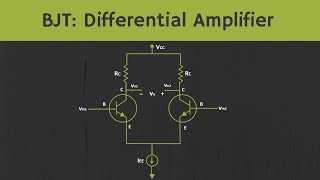Discover how to create stunning interactive maps in Python using the Flet GUI framework!
In this tutorial, I'll introduce you to one of the newly added Flet control: the Map control. With the knowledge from this video, you will be able to build a cross-platform app, with a single codebase, containing Interactive Maps from any Tile provider of your choice.
TIMESTAMPS
00:00 Introduction to the Map Control and its' documentation
01:16 Launch a simple "hello world" Flet app in hot-reload mode
02:10 Using the Map Control + TileLayer
04:10 Understanding the basic structure of a "URL template"
05:00 Listening to common Map events (tap/click, long press, etc)
07:18 CircleLayer & CircleMarker controls
08:19 Display random colors
08:34 PolygonLayer & PolygonMarker controls
11:20 PolylineLayer & PolylineMarker controls
12:23 MarkerLayer & Marker controls
13:13 Attribution controls (RichAttribution, TextSourceAttribution & SimpleAttribution)
15:42 Testing the result on the Web platform
If you enjoyed the content of this video, please like 👍 the video and subscribe to my channel, if you haven't already! 😇
Useful links from video:
- Flet v0.23.0 release-announcement: [ Ссылка ]
- Map Documentation: [ Ссылка ]
- Complete Code: [ Ссылка ]
More about Flet:
- Website: [ Ссылка ]
- GitHub: [ Ссылка ]
- Discord Server: [ Ссылка ]
Checkout my social profiles:
- LinkTree: [ Ссылка ]
- GitHub: [ Ссылка ]
- Medium: [ Ссылка ]
- LinkedIn: [ Ссылка ]
- Discord Username: the_ethical_boy
Made by Henri Ndonko aka TheEthicalBoy - Active Flet Contributor and Maintainer
#flet #python #maps #flutter #folium #interactivemaps #crossplatform #apps #fluttermap
Display Interactive Maps in Python using the Flet GUI Framework
Теги
fletpythonflet pythonflet contributionflutter fletflutter in pythonflutter pythonflet python frameworkmapsinteractive mapsfoliumpython mapsflutter_mapflutter mapspython foliumfolium pythondisplay mapsdraw mapsmaps tutorialmaps with pythonmaps with plotlyplotly mapsinteractive maps with pythoninteractive maps with fluttercrossplatformcrossplatform appsdart mapspolygonlayercirclelayerpolyline layerattritbutionlayerleaflet

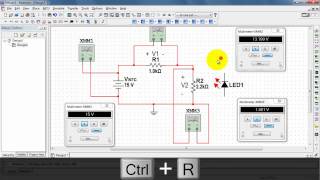


![НЕ ВЫБРАСЫВАЙ диодные ЛАМПЫ это Простой способ их восстановить и использовать [Компанец ДА]](https://s2.save4k.su/pic/yXcC3NY9bCc/mqdefault.jpg)








![🧪 Создал ЛУЧШИЙ рецепт КВАСА | Биохимия на КУХНЕ | Ч. 2/2 | Химбио блог №21 [Репич]](https://s2.save4k.su/pic/ARXuoCGWP9Q/mqdefault.jpg)