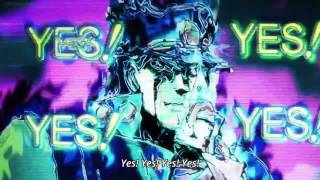In this video, I show you how to easily install the full JAVA version of Minecraft on the Raspberry Pi4 using an awesome open-source application installed known as PIApps by BotSPot!
This application also allows you to install Discord, Cura, Zoom, and many other apps with just a click of the mouse on the raspberry pi.
Pi-Apps Github: [ Ссылка ]
Minecraft Java Website: [ Ссылка ]
Need A Raspberry Pi 4?
Pi4 4GB: [ Ссылка ]
Micro Sd Card: [ Ссылка ]
Micro HDMI: [ Ссылка ]
Power Supply: [ Ссылка ]
Follow Me On Twitter: [ Ссылка ]
Follow Me On Instagram: [ Ссылка ]
Equipment I Use:
Screen Capture Device: [ Ссылка ]
Tool Kit: [ Ссылка ]
Soldering Station: [ Ссылка ]
Camera: [ Ссылка ]
Tripod: [ Ссылка ]
Raspberry Pi 4: [ Ссылка ]
Flirc Case: [ Ссылка ]
DISCLAIMER: This video and description contains affiliate links, which means that if you click on one of the product links, I’ll receive a small commission at no extra cost to you!
This video and Channel and Video are for viewers 14 years older and up.
Want to send me something?
ETAPRIME
12520 Capital Blvd 401 Number 108
Wake Forest, NC 27587 US
THIS VIDEO IS FOR EDUCATIONAL PURPOSES ONLY!
#raspberrypi #pi4 #Minecraft #etaprime DISCLAIMER: Under section 107 of the Copyright Act 1976, allowance is made for “fair use” for purposes such as criticism, comment, news reporting, teaching, scholarship, education, and research. No Games Or Applications Are Included Or Added On Or To Any Device In This Video
Easily Install Minecraft Java Edition On The Raspberry Pi4
Теги
etaprimeeta primeminecraft java raspberry pi 4minecraft java raspberry pi 3minecraft java raspberry piminecraft java raspberry pi serverhow to install minecraft java on raspberry piraspberry pi 4 minecraft java servercomo rastejar no minecraft java editioninstall minecraft raspberry piinstall minecraft raspberry pi 3install minecraft raspbianhow to install minecraft java edition on raspberry pihow to install minecraft java edition on raspberry pi 3












![ПРОХОЖДЕНИЕ THE FIRST BERSERKER KHAZAN [4K] ➤ Часть 1 ➤ На Русском ➤ Первый Берсерк на ПК](https://i.ytimg.com/vi/rzQL2QtX35o/mqdefault.jpg)