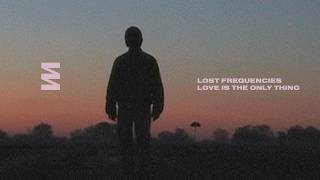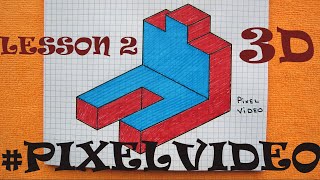In this tutorial, we're diving deep into the art of creating stunning thumbnails using Photoshop. Whether you're a beginner or a seasoned designer, this video will guide you through step-by-step techniques to make your thumbnails pop and attract more viewers. From choosing the right colors to mastering text placement, we've got you covered. Don't forget to subscribe for more design tips and tricks! Hit the like button if you find this helpful, and let us know your thoughts in the comments below. Let's get creative!
Don't forget to LIKE 👍, COMMENT 💬, and SUBSCRIBE 🔔 for more awesome content on thumbnail design and Photoshop tutorials! Your support helps me create more valuable content for you. 😊
Follow me on social media:
- [Instagram]( [ Ссылка ])
- [Twitter]([ Ссылка ])
- [Discord]([ Ссылка ])
Check out my other videos:
- [I Remade @MrBeast's Thumbnail in Photoshop]([ Ссылка ])
- [I Tried To Design @MagnatesMedia Thumbnail In Photoshop]([ Ссылка ])
Subscribe for more tutorials and design tips! 🎨✨
#Photoshop #ThumbnailDesign #Sidemen #YouTubeThumbnails #Graphmaticx