Welcome back to my web design series, where I help you spice up your pages with Bricks!
Today, we're focusing on the Scroll Snap feature, a tool that can truly elevate your website's interactivity and overall design.
If you've been struggling to create those perfectly aligned sections or you're aiming for a portfolio or one-page site that stands out, our tutorial is just what you need.
Scroll Snap allows for seamless navigation between sections, ensuring your content is beautifully presented.
I'll start with a basic example to get you comfortable with Scroll Snap. Once you've got the hang of it, the sky's the limit! Get ready to implement this feature in any way you see fit.
In this hands-on tutorial, I'll cover:
- Setting up full-screen sections with a 100 VH height for an immersive experience
- Creating a visually appealing 50/50 split design with images and text
- Enabling Scroll Snap and adjusting its settings for that satisfying 'snap' to each section
- Utilizing one-page navigation for a user-friendly interface
We'll take a deep dive into the page design, showing you how to set up sections, work with gradient overlays for that 50/50 look, and customize your content blocks.
Plus, we'll explore how to configure the scroll snap options to fit your creative vision.
By the end of this video, you'll have a stunning section ready to go, complete with scroll snap functionality. So, let's jump in and start building!
#BricksBuilder #ScrollSnap #WebDesignTutorial #PageDesign #CreativeWeb #InteractiveWeb #WebDesignSeries #BricksGuide #DesignTutorial #WebDesignIdeas #BricksWordPressBuilder #WebDesigning #WebDesignEducation #ScrollSnapMagic #WPDesignTips
Take your WordPress website and skills to the next level!
► The Essential Web Designer's Documents Pack
Looking to take your web design business to the next level? The Essential Web Designers Documents collection has got you covered! With handcrafted, professionally designed documents that have generated tens of thousands in revenue, you'll have everything you need to impress clients, streamline your workflow, and boost your bottom line.
► Buy the Essential Web Designer's Documents Pack Now: [ Ссылка ]
► THE TOOLS I LOVE ◄
If you like what we do and would like to support us, please consider using these affiliate links when purchasing any of the plugins covered in our tutorials. Thank you for your support.
► EXCLUSIVE WPTUTS DISCOUNTS ◄
✅ WPVivid Backup Pro: [ Ссылка ] (use WPTUTS20 for 20% off)
✅ Project Huddle: [ Ссылка ] (WPTUTS for 20% off - Exclusive)
► MY PREFERRED HOSTING PROVIDERS ◄
✅ Hostinger: [ Ссылка ]
✅ CloudWays: [ Ссылка ]
✅ SiteGround: [ Ссылка ]
► WORDPRESS VISUAL PAGE BUILDERS ◄
✅ ELEMENTOR PRO: [ Ссылка ]
✅ Bricks Builder: [ Ссылка ]
✅ Brizy Pro: [ Ссылка ]
✅ GenerateBlocks: [ Ссылка ]
✅ DIVI 3 Page Builder: [ Ссылка ]
► WORDPRESS THEMES ◄
✅ GeneratePress Premium: [ Ссылка ]
✅ Blocksy: [ Ссылка ]
✅ DIVI Theme: [ Ссылка ]
✅ Astra Pro: [ Ссылка ]
► WORDPRESS TOOLS ◄
✅ InstaWP: [ Ссылка ]
✅ SMART SLIDER 3: [ Ссылка ]
✅ CSSHERO: [ Ссылка ]
► WORDPRESS PLUGINS ◄
✅ SEOPress Pro: [ Ссылка ]
► SUBSCRIBE ◄
[ Ссылка ]
► LETS CONNECT: ◄
👉 Twitter: [ Ссылка ]
👉 Facebook Group: [ Ссылка ]
SUPPORT: Our website offers additional information and perks. Please check it out! [ Ссылка ]
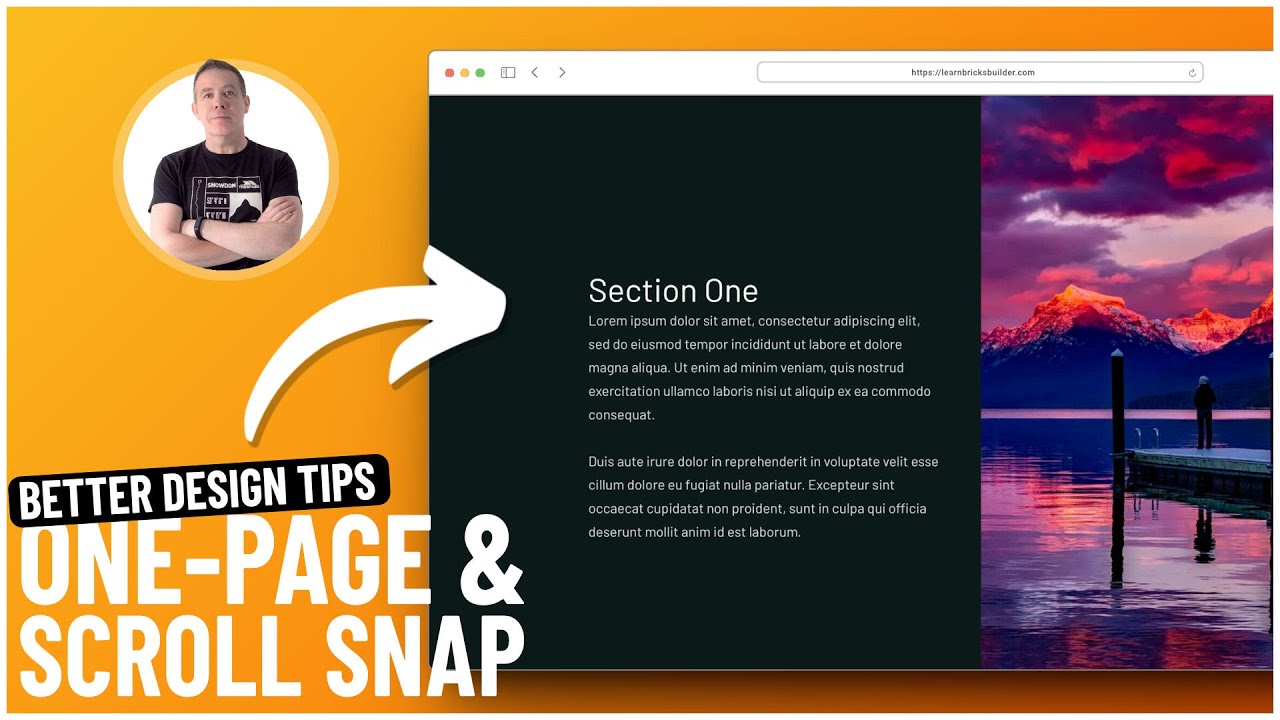
























































![Learn How To Create This AMAZING File Manager In Excel [Part 1]](https://i.ytimg.com/vi/GHVhfgN7gig/mqdefault.jpg)














