Can't access a website? Hitting a "403 Forbidden Error" in Google Chrome on Windows? This video can help!
We'll show you several solutions to get you back on track, whether you're on Windows 11, 10, 8, or 7.
Here's what we'll cover:
Understanding the 403 Error: What it means and why it happens.
Simple Solutions: Easy fixes like checking the URL and clearing your browser cache.
Going Deeper: Flushing DNS, resetting network settings, and managing permissions in Chrome.
We'll keep things clear and concise, with step-by-step instructions for each solution.
By the end of this video, you'll be equipped to tackle that 403 error and access the websites you need! ✅
Hit that like button and subscribe for more tech troubleshooting guides!











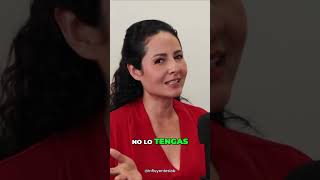
















































![[PT] Webinar de resiliência costeira | WIOMSA](https://i.ytimg.com/vi/-U11yPiYvuo/mqdefault.jpg)









![How To Get High Ticket SMMA Clients [STEP-BY-STEP]](https://i.ytimg.com/vi/ah8HTKWyLEs/mqdefault.jpg)

